Android Studio: Text Detector using Mobile Vision
This is a simple project from Android Studio that detects texts using Mobile Vision in an image after capturing with a special feature of cropping the image and encode it through a .txt File Extension in your phone.
What you'll learn?
Initializing the Mobile Vision TextRecognizer
Applying the cropping function in a program
Creating a file that was scanned
What you'll need
Android Studio version 3.0
Android phone (Testing) or Phone Emulator
Difficulty
Basic
Tutorial Contents
Step 1: Open the build.gradle file in the app and add the following dependecies and sync.
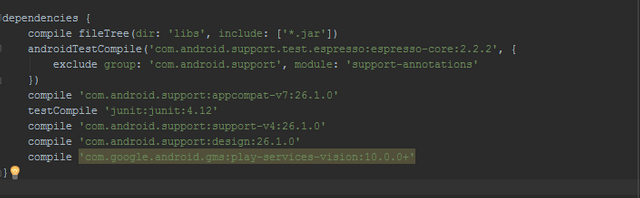
Step 2: Open the Android.Manifest.xml and add the permissions in accessing the Camera, Phone Storage and Internet.
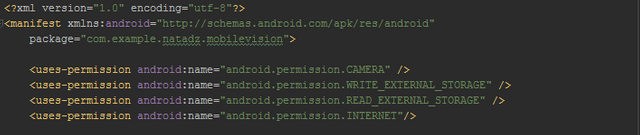
Step 3: Set up your UI with buttons CROP for cropping the images, SCAN to scan the images and produces texts, and Create to create the .txt file of the scanned images.
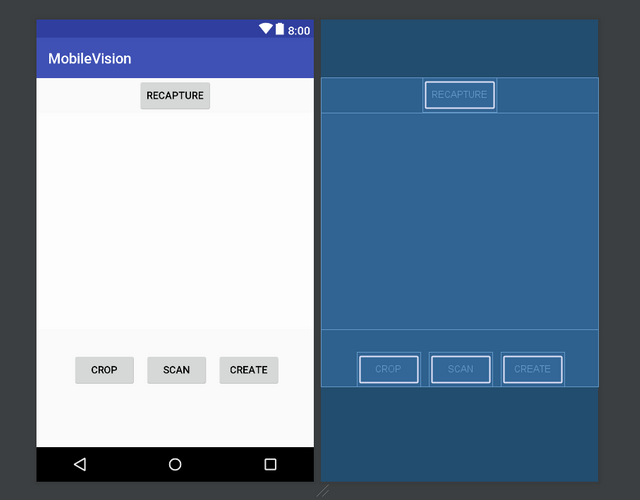
Step 4:** CODING**
Snippet to an Intent to access CAMERA (Available in Kitkat up to Nougat)
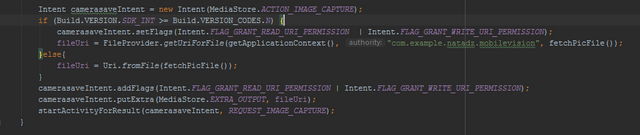
Snippet to set-up TEXT RECOGNITION (Available in Kitkat up to Nougat)
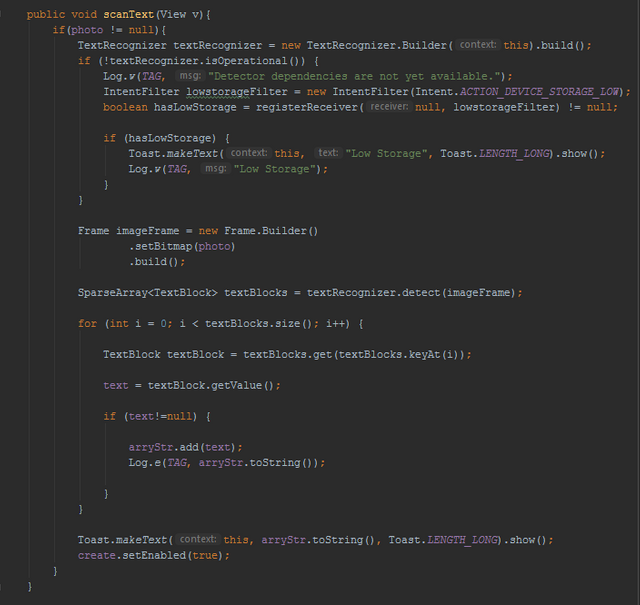
Snippet to store the scanned images in a TEXT FILE (Available in Kitkat up to Nougat)
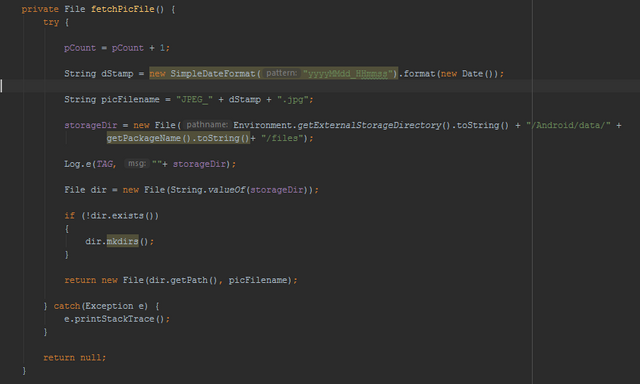
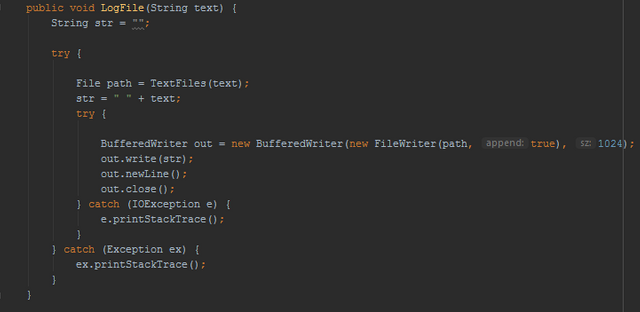
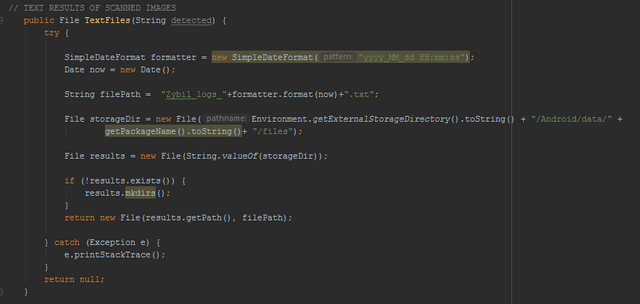
Step 5: Merge everything in the Activity Result
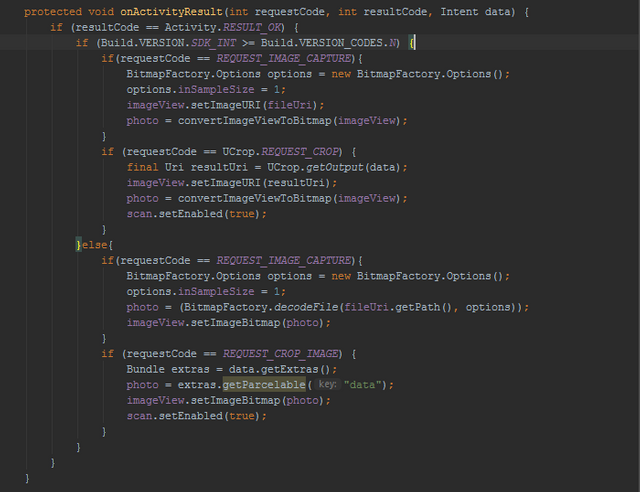
Note: Add also all the permissions.
Code is available in Versions KitKat up to Nougat.
Posted on Utopian.io - Rewarding Open Source Contributors
Your contribution cannot be approved because it does not follow the Utopian Rules.
Thanks!
You can contact us on Discord.
[utopian-moderator]
Congratulations @zynagraphy! You have completed some achievement on Steemit and have been rewarded with new badge(s) :
Click on any badge to view your own Board of Honor on SteemitBoard.
For more information about SteemitBoard, click here
If you no longer want to receive notifications, reply to this comment with the word
STOPCongratulations @zynagraphy! You received a personal award!
Click here to view your Board
Do not miss the last post from @steemitboard:
Congratulations @zynagraphy! You received a personal award!
You can view your badges on your Steem Board and compare to others on the Steem Ranking
Vote for @Steemitboard as a witness to get one more award and increased upvotes!