关于香港机器 v2ray 开启 Websocket 的公告
今天起,香港机器开启 Websocket,以下是各客户端更新设置的教程:
ShadowRay
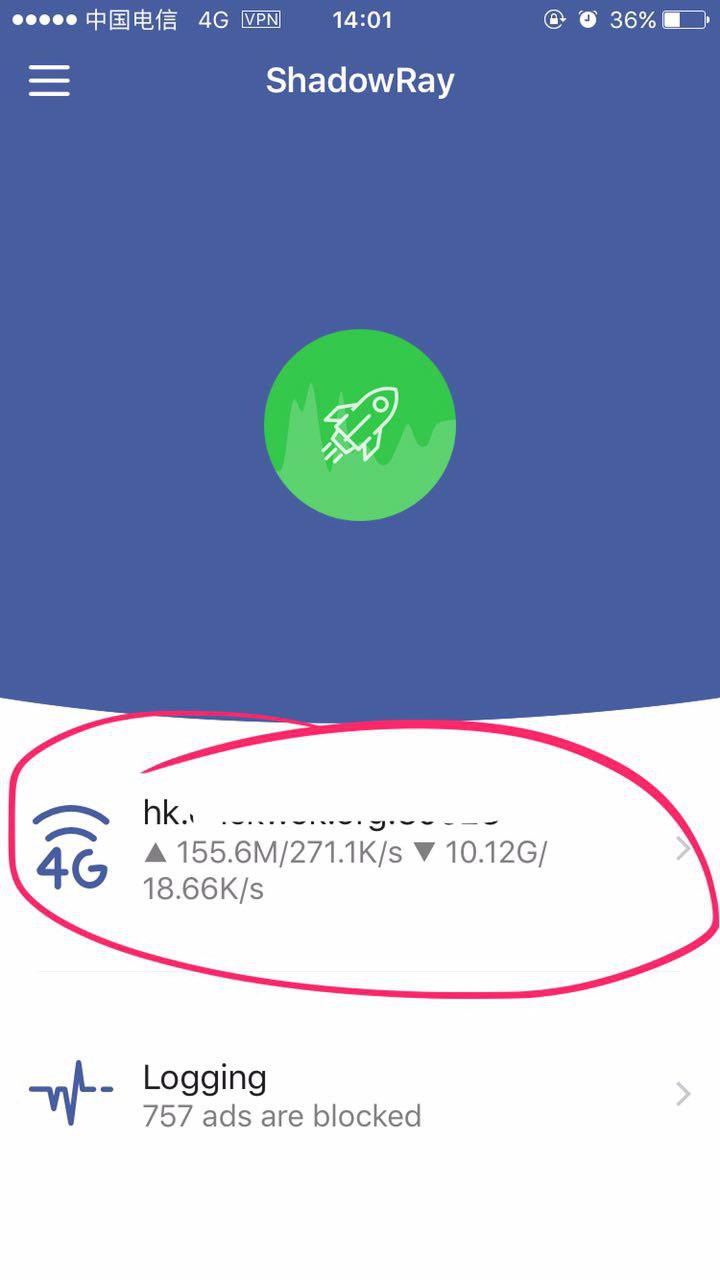
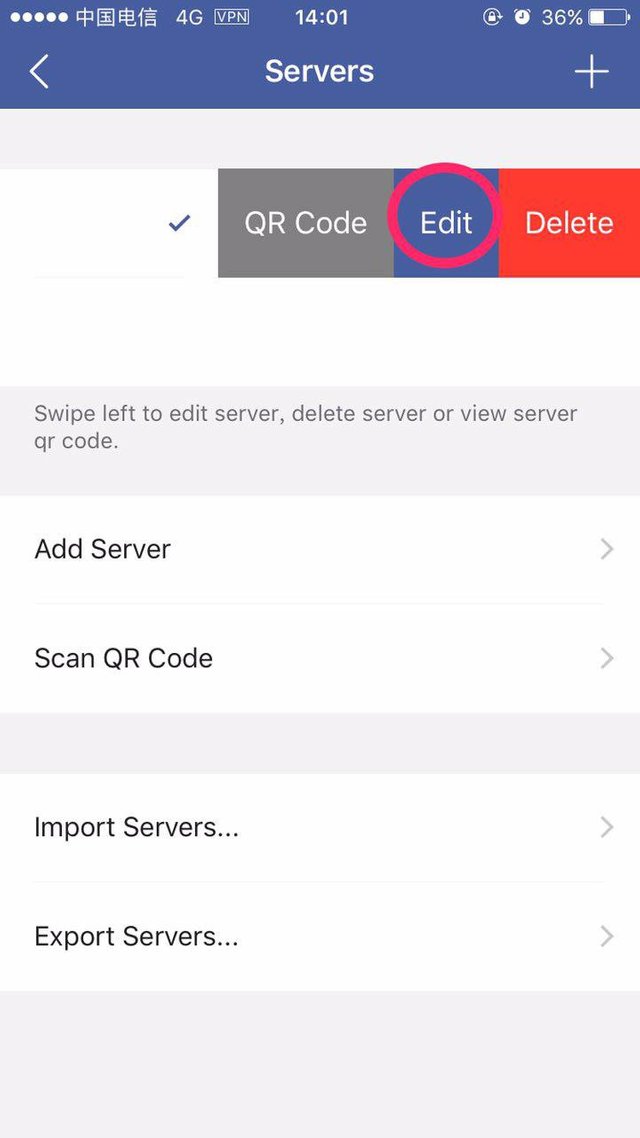
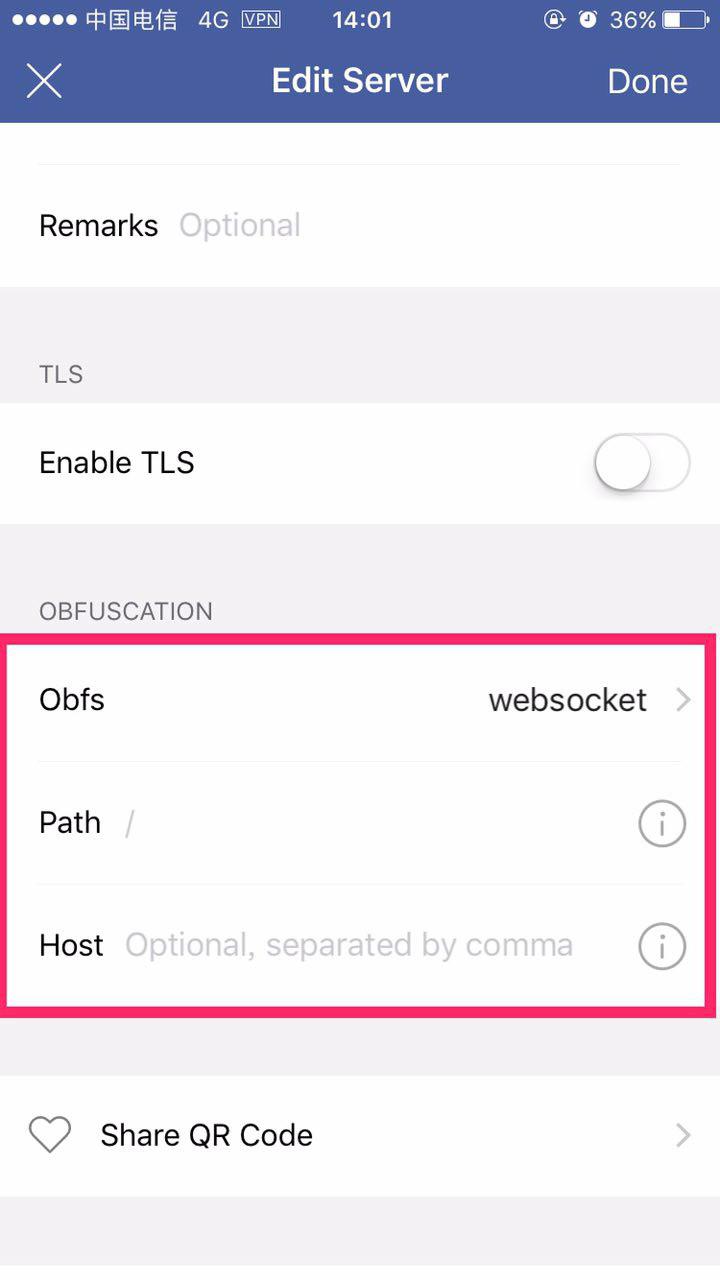
V2Ray Core
直接贴配置文件
{
"log": {
"loglevel": "warning",
"access": "D:\\Program Files (x86)\\v2ray-v2.40-windows-64\\access.log",
"error": "D:\\Program Files (x86)\\v2ray-v2.40-windows-64\\error.log"
},
"inbound": {
"port": 1081,
"listen": "127.0.0.1",
"protocol": "socks",
"settings": {
"auth": "noauth",
"udp": false,
"ip": "127.0.0.1"
}
},
"outbound": {
"protocol": "vmess",
"settings": {
"vnext": [
{
"address": "hk.xxxxxxxxxx",
"port": xxxx,
"users": [
{
"id": "xxxxx",
"alterId": 64,
"security": "chacha20-poly1305"
}
]
}
]
},
"streamSettings":{
"network":"ws"
},
"mux": {
"enabled": true
}
},
"outboundDetour": [
{
"protocol": "freedom",
"settings": {},
"tag": "direct"
}
],
"dns": {
"servers": [
"8.8.8.8",
"8.8.4.4",
"localhost"
]
},
"routing": {
"strategy": "rules",
"settings": {
"domainStrategy": "IPIfNonMatch",
"rules": [
{
"type": "field",
"port": "1-52",
"outboundTag": "direct"
},
{
"type": "field",
"port": "54-79",
"outboundTag": "direct"
},
{
"type": "field",
"port": "81-442",
"outboundTag": "direct"
},
{
"type": "field",
"port": "444-65535",
"outboundTag": "direct"
},
{
"type": "chinasites",
"outboundTag": "direct"
},
{
"type": "field",
"ip": [
"0.0.0.0/8",
"10.0.0.0/8",
"100.64.0.0/10",
"127.0.0.0/8",
"169.254.0.0/16",
"172.16.0.0/12",
"192.0.0.0/24",
"192.0.2.0/24",
"192.168.0.0/16",
"198.18.0.0/15",
"198.51.100.0/24",
"203.0.113.0/24",
"::1/128",
"fc00::/7",
"fe80::/10"
],
"outboundTag": "direct"
},
{
"type": "chinaip",
"outboundTag": "direct"
}
]
}
}
}
将streamSettings设置加上即可(不要直接复制粘贴!!我将UUID、服务器地址和端口号隐藏了,直接复制粘贴将会导致原有设置被覆盖)
Actinium
将 V2Ray Core 的配置文件导入软件即可
导入方法:文件管理器中长按配置文件,选择“发送到” - Actinium 即可
导入后 Actinium 会自动把文件转码为兼容的格式。