DECENT Video Editing Programs

Actually Decent Video Editing Software
My Issue with Website Recommendations:
They don't know what they're talking about and just copy paste stuff they find on google
As a person who has been into video editing for the past 7 years (big FilmRiot fan here), and someone who has experimented with most of the software out there, I can actually say I know what I'm talking about and am not just some guy trying to get you to pay for my website through ad revenue.
If you don't mind going to my youtube channel though https://www.youtube.com/birsp (I'm not very active, but I got some stuff coming up) I'd appreciate it
I'm going to give my recommendations based on my tech knowledge and personal experience with the programs and try to give you an idea of some of the strengths and weaknesses of each. The main thing to know about this is that these are NOT for pure beginners where everything needs to be a simple drag and drop like Windows Movie Maker. If all you need is to put two clips together for a school project, go with that. If you need a bit more out of your editing program and plan to do more with your videos, keep reading.
FIRST OFF, IF YOU OWN A MAC:

Image Source: https://www.pcmag.com/article2/0,2817,2426743,00.asp
- iMovie is a great program, and you should use it if your needs are really basic (It's actually how I started). If you need more, I personally would just say to pay up that $300 for Final Cut Pro because the speed benefit there is just worth it. That being said, most of the software on here is also viable on the Mac (except Vegas Pro), the only downside to them is the lack of speed and optimization compared to Final Cut. I personally don't use it because I don't own a Mac, but from the times I have had to mess with it, I thought it would be good enough if I owned one, and Apple Motion 5 can do a decent job if your needs for motion graphics are relatively simple.
Aight, Onto the Software:
FIRST OFF, THE FREE STUFF:
HitFilm Express for the next Michael Bay
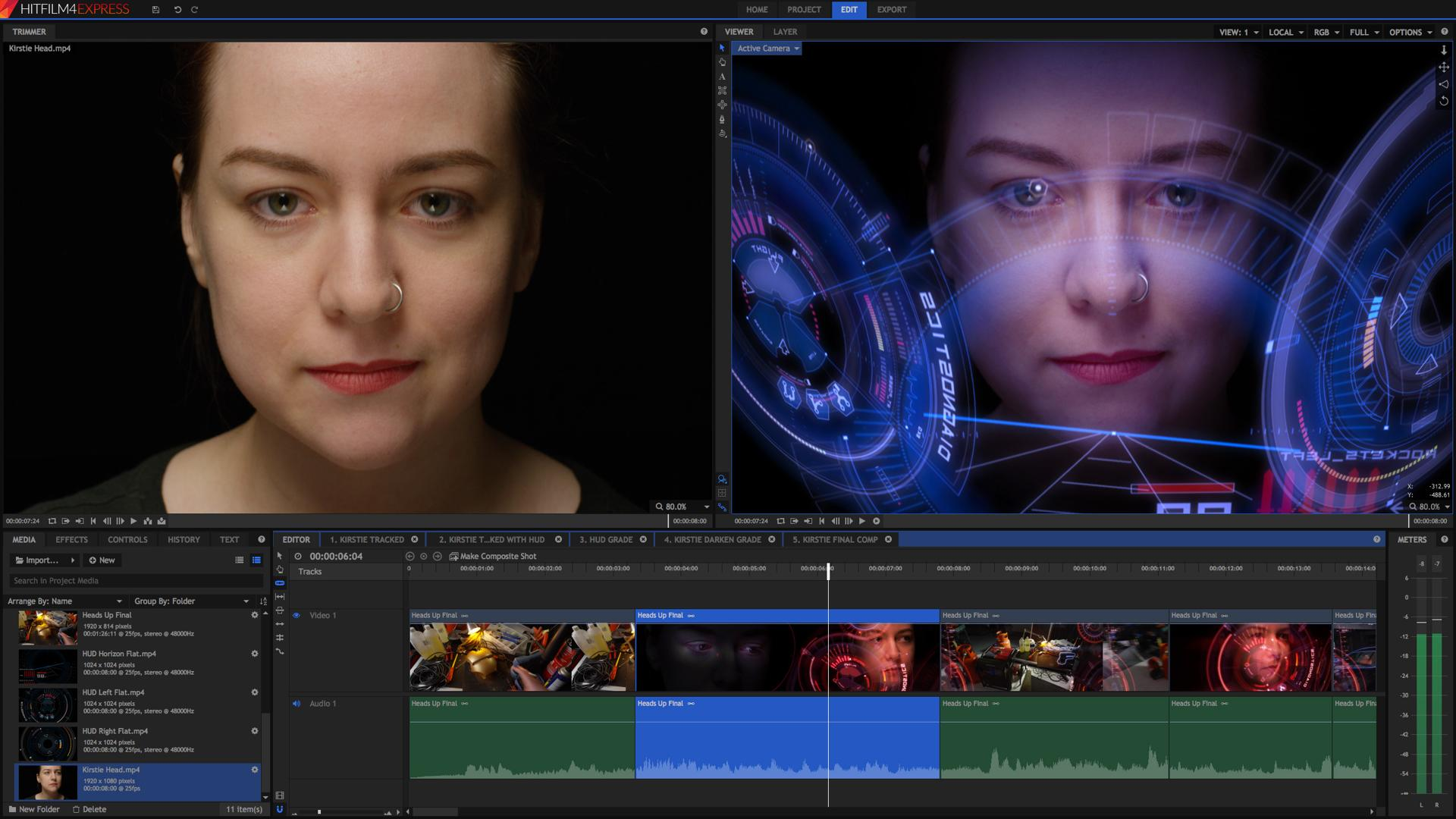
Image Source: http://www.kaylarecord.com/2016/05/hitfilm-4-express-released-free-video-editor/HitFilm Express is a free version of the small, but surprisingly feature-rich, HitFilm Ultimate. This software was developed by the company FXHome and is the successor of the visual effects software EffectsLab Pro. Its main focus is on combining a video editing experience similar to Adobe Premiere Pro with the visual effects capabilities of Adobe After Effects all in one program. It isn’t perfect at either, but it is pretty decent at both.
The free version is a great starting off point, and although it doesn’t come with every effect by default, and you are limited to only 1080p, you can still get a decent amount of work done starting out, and if it doesn’t come with the special effect you want, odds are it’s in a cheap bundle you can get on their asset store. There are no limits on video or audio tracks in the free version, and it is a huge step up over Windows Movie Maker (which I would strongly advise against). Some other benefits of this software are that it has effects packs you can use in other software such as After Effects (the pro version has a ton), and if you’re willing to pay $300 for the pro version (which I suggest you do if you like it and want more effects) it has Mocha tracking built in for awesome 3D camera tracking (but sadly not multi-cam).
The other best part about this software? There are a TON of tutorials for it.
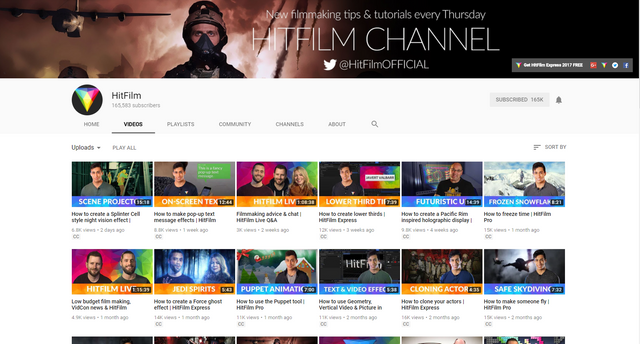
Image Source: https://www.youtube.com/user/FXhomeHitFilm/videosQuite honestly, the Hitfilm youtube channel is a feature of this product. No other software has the sheer number of easy tutorials to get beginners up and running and making badass visual effects whilst also teaching them the basics of video editing like Hitfilm does. I honestly recommend Hitfilm a lot JUST because of the youtube channel and how helpful it is. It is like the ArchWiki of video editing and visual effects.
If all you need is 1080p for starting out, and you want to do lots of cool special effects like Muzzle Flashes and Lightsabers, Hitfilm Express is for you, and it’ll give you a relatively affordable avenue to go down in the future with Hitfilm Pro.
Davinci Resolve aka: Best Boi + 4K + LINUX
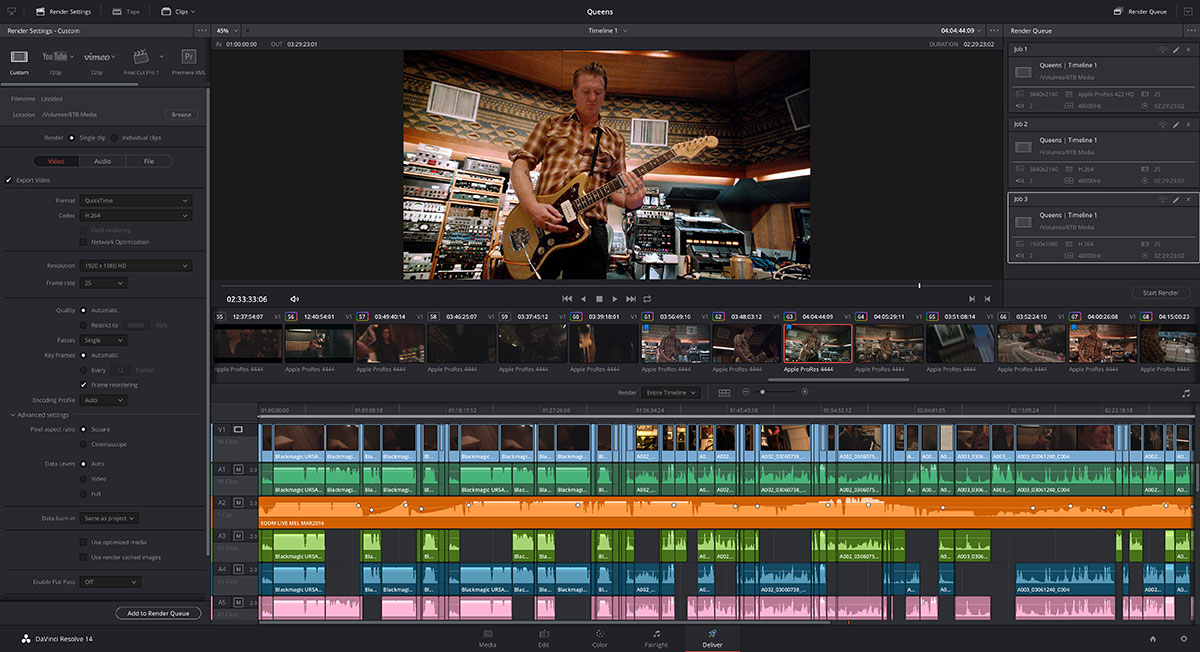
Image Source: https://digitalfilms.wordpress.com/2018/02/02/blackmagic-design-davinci-resolve-14/Davinci Resolve is a fun new one on the scene, and it's been making some waves as being a potential replacement for Premiere Pro. Davinci Resolve Pro (now called Davinci Resolve Studio) has always been well known in the industry for having some of the BEST color grading built in. Recently though with Davinci Resolve 12.1 and especially now with 14, it has shifted away from just color to becoming a fully fledged video editing program in its own right. It now is much faster, has much more advanced timeline editing capabilities, and has really overhauled its audio features, while still maintaining the awesome color grading it has always had. It also now is (mostly) cross-platform and supports multiple GPUs
If you’re running Red Hat or CentOS Linux, you can even build your own workstation using low-cost motherboards, extremely fast processors, massive amounts of RAM and up to 8 GPUs - Blackmagic Design
Now although not every feature is available in the free studio version (multi-GPU and collaborative editing is only in the pro version) it does have most of what you'd need, supporting SD, HD, AND Ultra HD. Just know going in this is mostly a cutting tool that doesn't have a large number of effects. If all you're doing though is simple cutting of footage, color grading, and editing audio, then Davinci Resolve is perfect for you.
Also I should note that like the quote said, Resolve is only technically supported on Red Hat and CentOS (and quite honestly, not that well at that). Its main issue currently is the fact that the audio may or may not work unless you own a decklink audio card. If you're on Ubuntu, there are some posts to help you out there if you're willing to look and futz around in the terminal, but when I asked some people in the Egee Discord to try to get it to work, there were a lot of issues.
Fusion 9: a VFX Complement for Davinci Resolve

Image Source: https://www.blackmagicdesign.com/products/fusion/If you need some amount of visual effects and you don't mind learning something different that uses nodes, Fusion 9 is free and can do a ton of really advanced visual effects/3D animation. It allows for a lot of cool stuff like importing and rendering 3D models from most major software, Chroma Keying, Titles, 3D particle simulation, and rotoscoping.
Also, important note, it is also fully cross-platform including Linux
*Quick Note: Since I have already touched on Hitfilm, Resolve, and Fusion, I will not cover their pro versions with the paid software since I already mentioned some of what you gain for paying up. Main things to know:
- All the pro versions are $300
- You gain Mocha tracking with Hitfilm along with up to 8K 32 bit color editing
- You gain multi-GPU/network rendering and collaborative editing in Resolve and Fusion
NOW FOR THE PRICEY ONES:
Premiere Pro: It crashes but everyone uses it
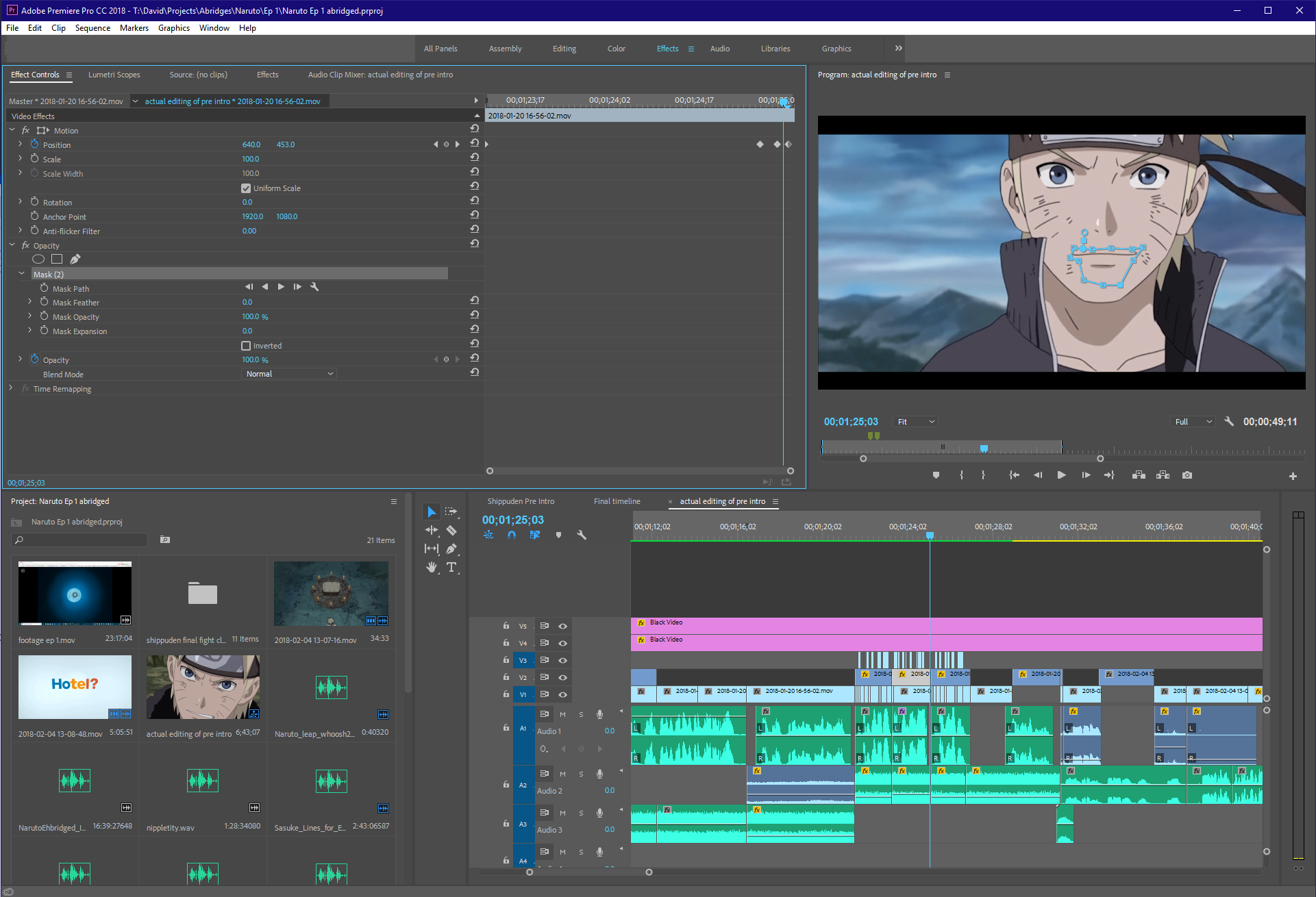
All Rights for Naruto Shippuden belong to Viz Media, Masashi Kishimoto, and TVTokyoI personally use Premiere Pro. It's not perfect, but I use it because it works with Adobe Audition (which I love) and Adobe After Effects (which I am used to). This works through Adobe's dynamic link feature where you can simply right-click a clip and either hit "Create After Effects Composition" or "Edit in Audition" (A feature I make full use of a lot). It also gives me tons of options for keyframing effects/moving clips and allowing me to do the masking/lip flaps I need in order to create the multiple abridged series I am working on.
*You can do this in Vegas Pro as well, but thanks to KaiserNeko's TFS Episode Breakdowns, most Abridgers and most tutorials you'll find are in Premiere Pro (along with the ability to do some of the compositing/animation in After Effects).Premiere Pro has pretty much most features you'll need and if it doesn't have it, it is sure as hell covered by another Creative Cloud program. Photoshop, After Effects, and Audition are all staples of their respective sectors and so is Premiere, and they all work together relatively easily. There are thousands of tutorials for all the programs in the Adobe Creative Cloud (including plenty on how to pirate it), many major studios use at least one of the products, and many film/design schools are going to teach at least one of these programs (although, the professional editing scene is still dominated by Avid/Final Cut Pro). Although this is an article about video editing, because of the fact that you're better off just paying for the entire creative cloud bundle (since it's much more economical than paying individually for each one at $20 a piece vs $50 for the bundle ($20 if you're a student)), along with the dynamic link feature, I am considering it an integral part of Premiere Pro.
The main issues with Premiere are its instability at times (crashes a LOT), it's very inadequate optimization, and the requirement of paying for a subscription you're locked into instead of a license. The main gains are the massive amounts of tutorials for it, all of the Creative Cloud at your disposal, and the fact it's one of, if not THE, most popular editing programs out there. I'd try out the others on this list first before jumping straight into this one. The learning curve can be steep for newbies but quite honestly, everything is a quick google away.
- Pricing:
- $50/month for Creative Cloud Bundle ($20 if student)
- $20/month individually
- Pricing:
Vegas Pro: The ex-Sony/ex-MLG editing software
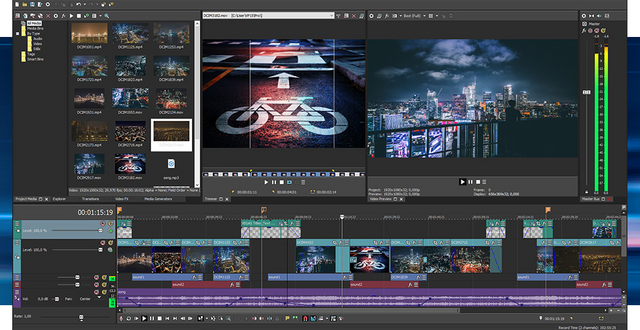
Image Source: http://www.vegascreativesoftware.com/us/vegas-pro/Vegas Pro (mostly remembered as Sony Vegas Pro) is a pro-level editing software that was (and still is a little) incredibly popular and influential in the MLG/Gamer and the AMV/MEP scenes on youtube. Although AMV's and Let's Plays are still somewhat popular, the storm of them in the early 2010's was largely edited in Sony Vegas Pro thanks to tons of popular and influential Let's Players and AMV makers making tutorials and templates for Sony Vegas Pro. I personally used to use it before I switched to Premiere Pro back around 2013/2014... I am truly saddened I used it and did let's plays back then instead of sticking to tech reviews.
Vegas Pro got sold by Sony to Magix (popular for their Movie Edit Pro program) a few years back and has since improved in performance and added more features. In general, pretty much anything Premiere Pro can do, Vegas can do (besides dynamic link). One of its main benefits is how easy it is to use. One of the main reasons it was as popular as it was is because it has a low learning curve and is quite intuitive (and easy to pirate). Many users just find it quicker to edit in Vegas Pro and find the Premiere Pro workflow too clunky and slow (I can agree on that a little).
That is my experience as well. Everything in Premiere Pro takes several steps more than in Vegas Pro. Vegas is more organic in the way you can edit right on the timeline like molding clay. I never liked editing in Premiere because of this. Too many steps to get simple things done. - John Rofrano
Although there is no direct compliment to Vegas Pro for VFX, Sony back in Vegas Pro 13 added an integration function in conjunction with Hitfilm so that it acts like Adobe Dynamic Link between the two programs, and it still exists in Vegas Pro 15. Sadly though, Hitfilm and Vegas Pro are not bundled anymore, so you're stuck paying both full price. (You can use Hitfilm Express though if you don't mind being limited to 1080p for the feature)
There are multiple bundles of the Vegas Software suite; Most adding software you may or may not need. If all you need is fast cutting, the $250 Vegas Pro Edit has you covered, and the only main things you may miss out on are Sapphire Render Unit (which costs just as much as Hitfilm Pro which does the same stuff and more), and the BlueFX Titler Pro 5 titler program (which could also be mostly covered in Hitfilm Pro), along with the DVD architect software (but who even uses DVD's anymore?). All of those are mostly a feature of the Vegas Pro 15 Suite which is $800. There also is the Vegas Pro 365 subscription bundle that also gives you access to training sessions and other Magix Software like SOUND FORGE Audio Studio (which is only $60 so YOU GET. NOTHING.).
I could go on about how stupid and pointless bundles and subscription service are, but to sum it up: Just buy Edit and Hitfilm Pro- Pricing
- $250 for Vegas Edit (I stg, don't buy the other bundles)
- Pricing
So Summary?
All-in-all: Try them all out, and use what you're comfortable with. For general recommendations:
- If you need 4K, the only decent free one is Davinci Resolve, otherwise, cough up at least $300
- If you need Compositing AND Editing in one, HitFilm Express/Pro is your friend (but if you want it free, you only get 1080p)
- Hey, that rhymed
- If you need Creative Cloud, just use Premiere Pro and deal with it
- If you need multi GPU/Linux support, Davinci Resolve is your friend
- If you need fast/easy editing and HitFilm integration, Sony Vegas Edit
- If you're using Resolve and need VFX, try out Fusion, it's pretty good.
Wow thanks! Great tips for someone starting out!
Congratulations @birsp! You received a personal award!
Click here to view your Board of Honor
Do not miss the last post from @steemitboard:
Congratulations @birsp! You received a personal award!
You can view your badges on your Steem Board and compare to others on the Steem Ranking
Vote for @Steemitboard as a witness to get one more award and increased upvotes!