2D Animation -- The Process of Making 2D Animation the Common Ways
Hello, friends on this post I want to share you about the stages of making a 2D Animation or often called Animation Pipeline. Surely you guys are familiar enough with 2D Animation right? Now it's time to know the process of making it.
It should be noted that the stages of making this Animation work could have been different sequences and treats, depending on the habits of each Animation Studio. Each Animation Studio has its own Pipeline depending on how they work most efficiently. Here I will share the most commonly used stages.
Pre-Production Process
1. Storyboarding
A storyboard helps to complete the development of the storyline and is the most important stage of the animation process. It is composed of drawings in the form of comic strips and is used to help visualize animation and to communicate ideas clearly. Here the details of scenes and changes in animation, often accompanied by text notes that explain things that happen in the scene itself, such as camera movement.
Not only can it be useful in animation groups, storyboards are very useful when working in a group of the environment (something very common in the animation industry,) but they also provide the visual reminders of the original plan, something that can be referred back to the entire production.
2. Character Design
The appropriate Model Sheet draws a group of images showing all possible expressions that characters can create and all the many different poses that they can adopt. These sheets are made to both accurately retain the character details and to keep the character design uniform while different animators work On them in multiple shots.
During this stage, the character design is completed so that when production begins the blueprint, they can be sent to the modeling department that responsible for creating the final character model.
3. The Animatic Process
In order to provide a better idea regarding motion and time of complex animated sequences and VFX-heavy scenes, the pre-visualization department in the VFX studio creates the simplicity of mock-up called "animatics" shortly after the storyboard process. Or essentially Storyboard we have created, we scanned and given SFX to create engineering works that will be made.
It helps plan the Director how they will go about staging the sequence above, as well as how the visual effects will be integrated into the final shot.
Production Process
1. Making the Keyframe and In Between
Here has begun to create images - pictures that will be processed to move. Initially, the team will create a keyframe or Image movement key.
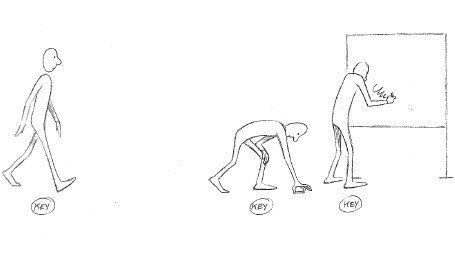
image source
Then the motion picture is enhanced by making it in Between. The image will be moved perfectly with inBetween.
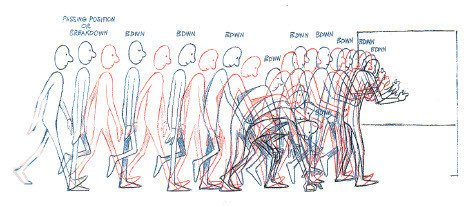
image source
2. Scanning, Tracing & Cleaning Process
Along with the creation of moving images, also created the Background drawings and other necessary additions.
All the images that have been scanned for later are processed inside the computer, but this scanning process is now rarely done because of the image creation directly on the computer using the tab pen/touchscreen and more efficient.
After the image is scanned, then Tracing and cleansed from the pencil stain to clear the image and simplify the process of coloring.
3. Coloring Process
Images that are already in Trace, are colored according to the original plan to give a more interesting and pleasing impression.
POST PRODUCTION Process
1. Compositing Process
In the Compositing process, all created image elements are unified and here set to move and add other element adjustments such as time, movement, etc. The result of compositing is one cut or one scene, which between Scene 1 with other will be combined in the Final process.
2. Sound Editing Process
In this section the team will select and assemble a suitable sound recording in preparation for the final sound mix, ensuring the appropriate lip sync and adding all the sound effects required for the final film.
3. Video Editing Process (Final Process)
And this is the final process of animation creation. All compositing and sound editing are combined into one that will later form a movie. The most important adjustments are made in this process, from duration, dubbing, transition, etc.
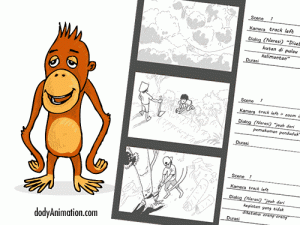
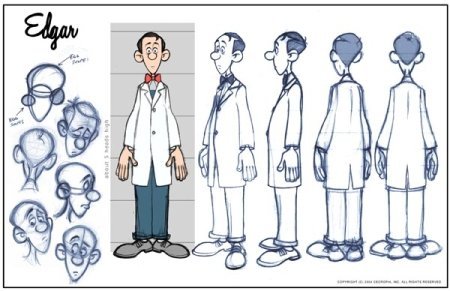

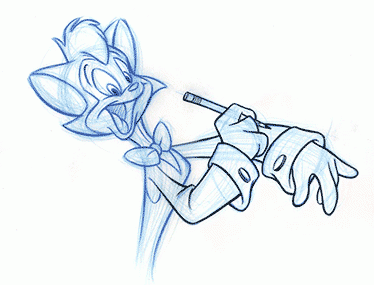

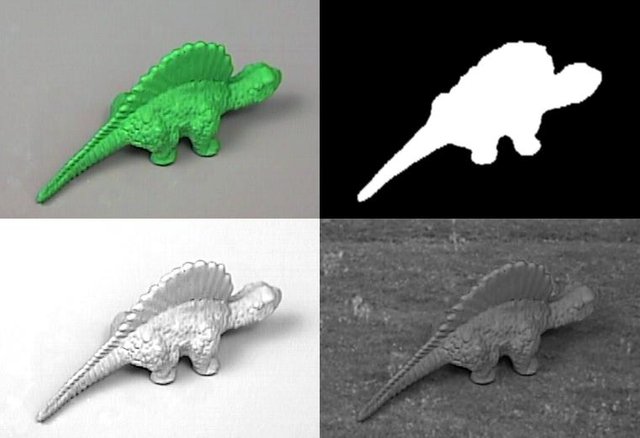
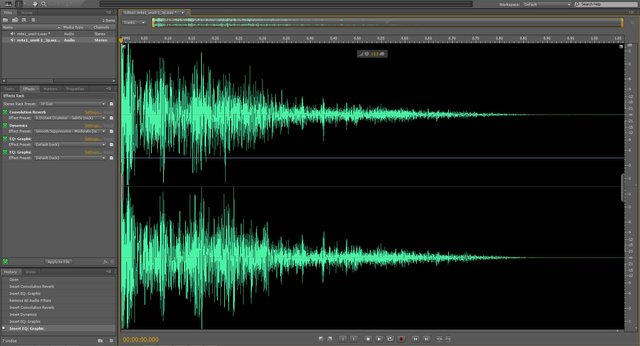

Congratulations @gwynevere! You have completed some achievement on Steemit and have been rewarded with new badge(s) :
Click on any badge to view your own Board of Honor on SteemitBoard.
For more information about SteemitBoard, click here
If you no longer want to receive notifications, reply to this comment with the word
STOP