this time I want to explain how to get a website unblocking app
I will explain the function of how many VPN apps on your Iphone, and how to use them, VPN serves as an opening restriction when you are browsing and experiencing interruptions such as links you input can not be opened or in the category prohibited or your iphone device does not support it, how to get the VPN application is very easy, you simply downloud on APP STORE located on your iphone. Here's how get it.!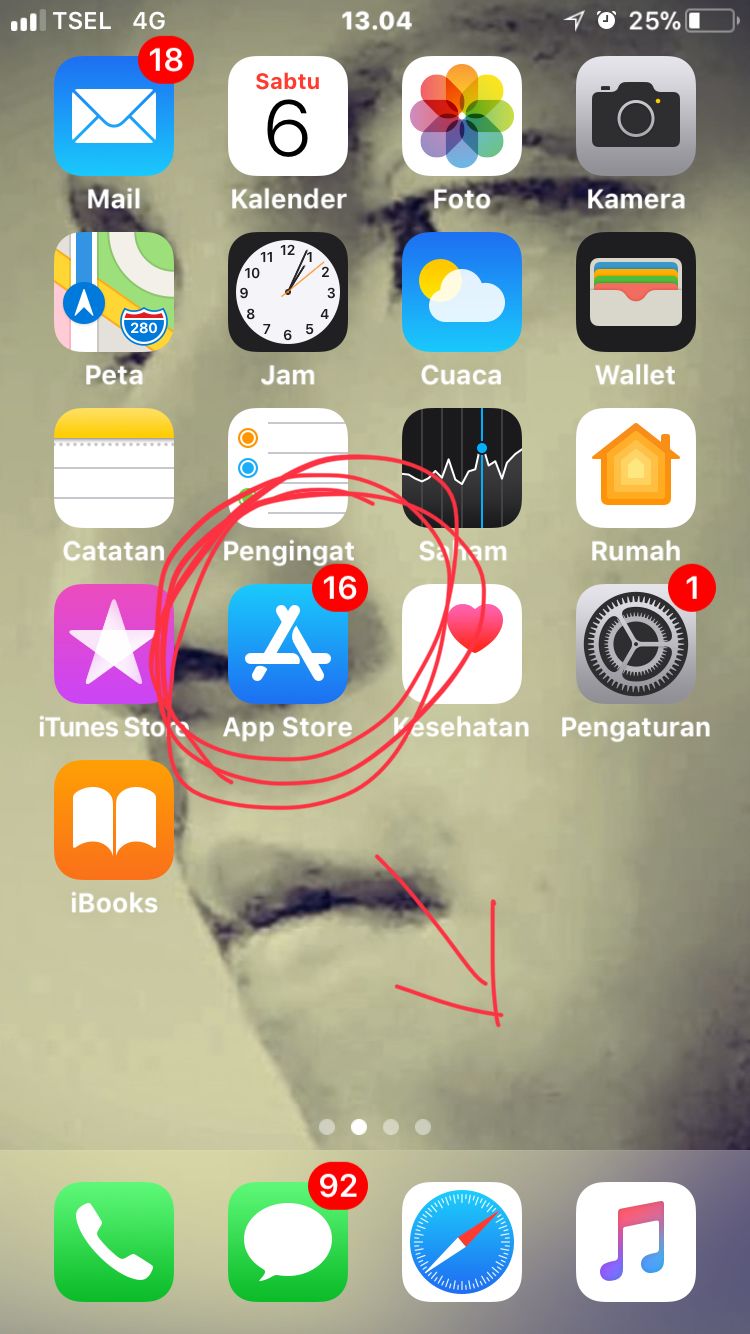
stage 2 after you open apkikasi appstore existing on your iphone an you open aplication APP store located on your iPhone, then you hit the search symbol which is in the right corner.
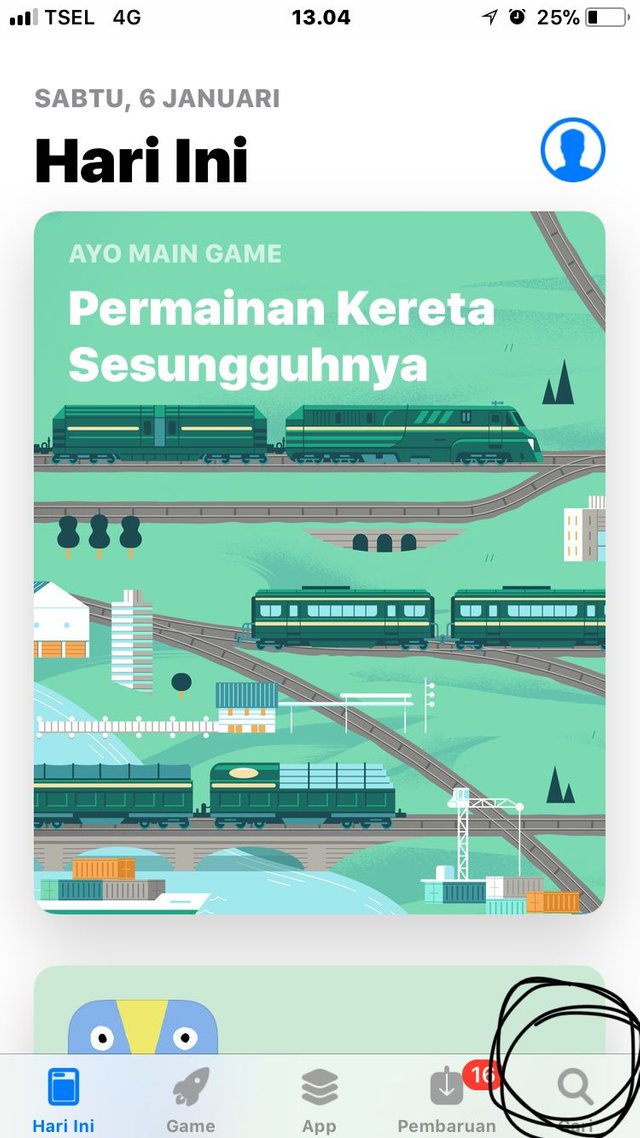
Stage 3
after the search page is open and can directly type the name of the application you want it like example (VPN FOR IPHONE)
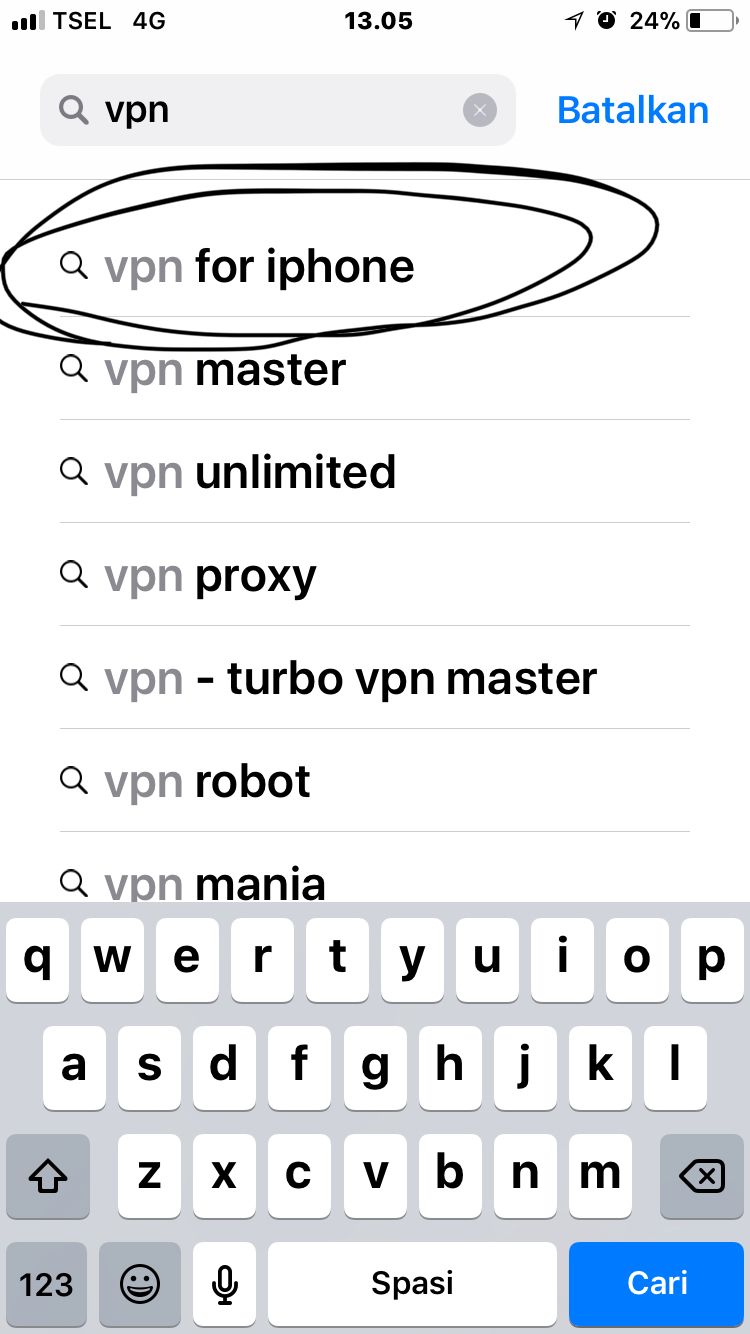
Stage 4
after the application is open then the next step you choose Vpn application with a written logo VPN orange, then after and got the application you can directly use it for free or just just, here's how to use it:
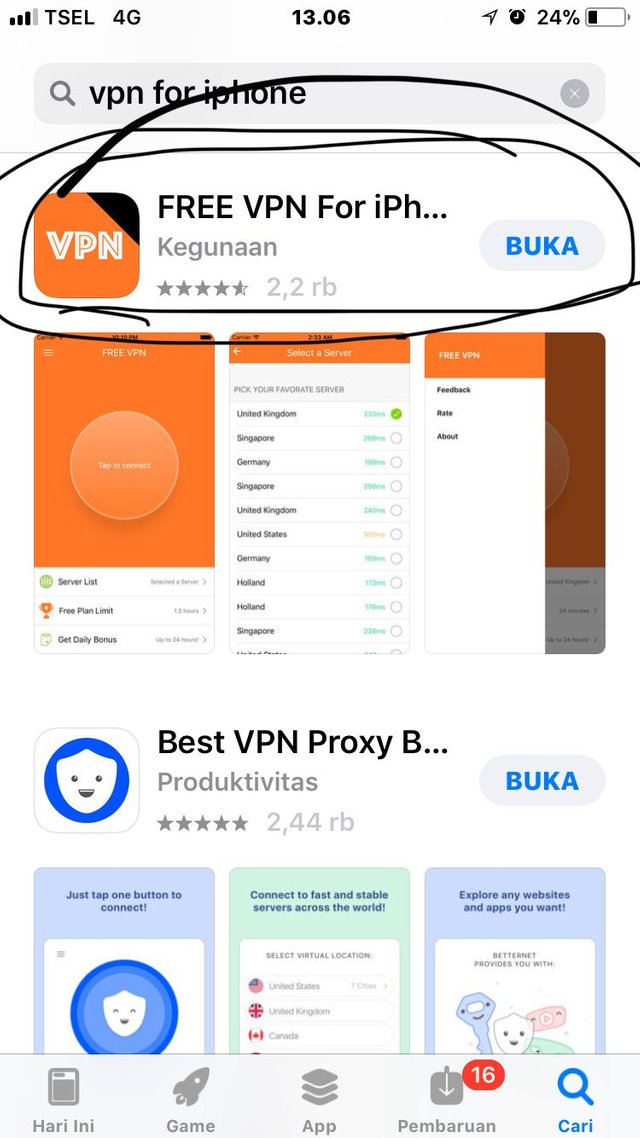
Stage 5
then after the VPN application is open you can see a circle that reads TAP TO CONNECT, and what it says you want to do browsing you have to connect it first.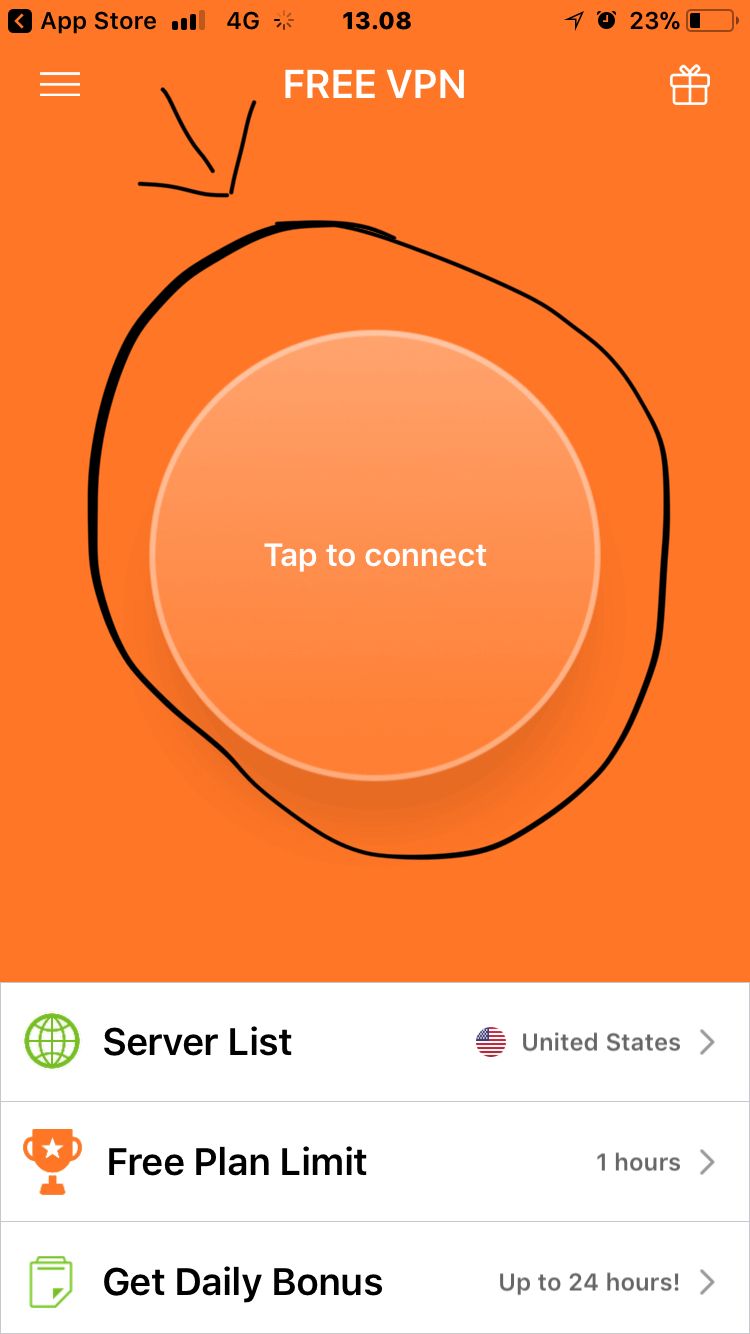
Stage 6
before you connect it you can also choose the server you want it.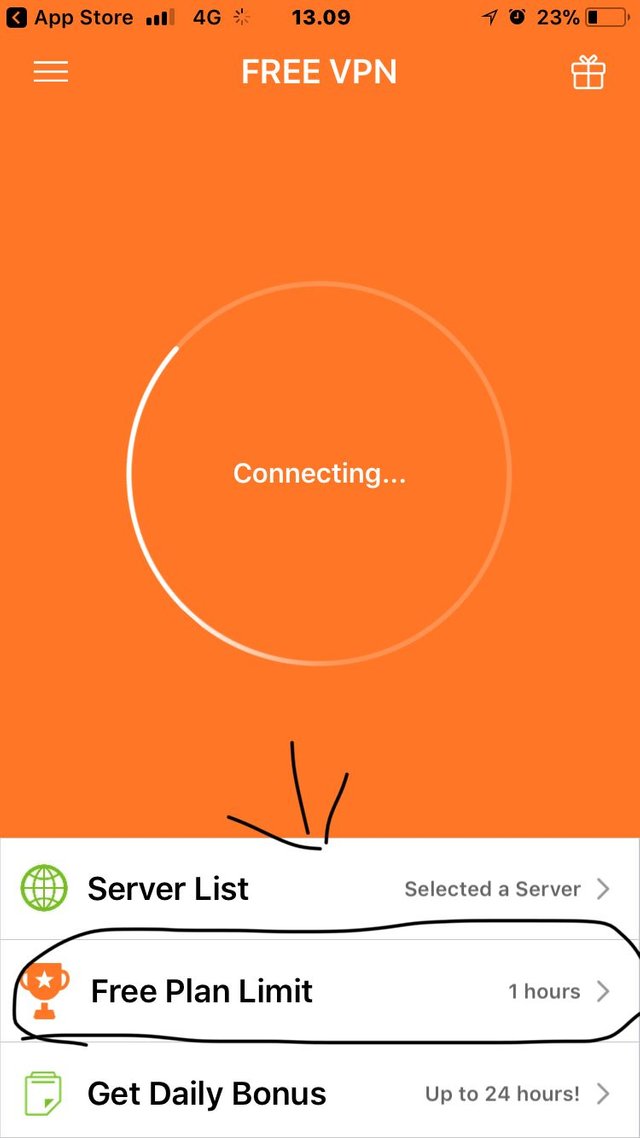
and after you hit the selection served it will display the list of servers that you want right and you can choose the one that you want is like in the following picture.
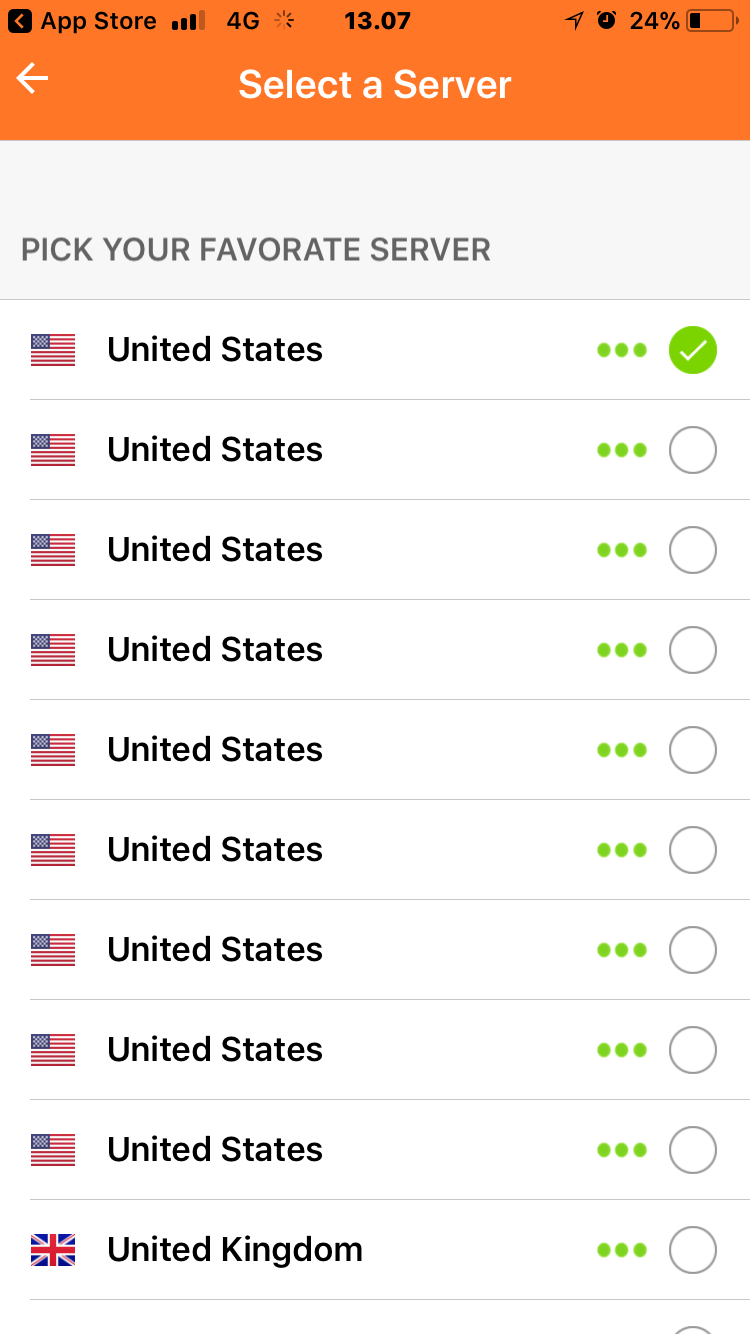
Stage 7
to increase the usage time you just need to press writing clik ad or share to friends
35CA86C211BF.jpeg](https://steemitimages.com/640x0/https://steemitimages.com/DQmf69rUjMNXnwYWn9L9xmWAnrSKoqwgDqBRoVWtXbuJsvV/AE235EB1-DC58-40CD-9E26-35CA86C211BF.jpeg)
good luck hopefully useful👍🏼