Some web apps that can replace your PC software!

Source
Improve is the Internet's content, as the Internet continues to improve. Creating new fun interesting intersting websites and many more web apps. If you do not know what web apps do and how it works, then you can read the following article once.
Even now there are many websites and web apps that can actually replace some of your PC software or programs. This means that these web apps can make some of your PC's software work easier and more efficiently on the web. So if you use this web app you will not have to use any extra windows software. I will discuss some of the web apps today.
Pixlr Editor
Pixlr Editor for easy editing of images.
By knowing the name, it is understood that it is an image editor. The difference with other image editors is that its user interface is absolutely like Photoshop. The functionality is not like Photoshop and it does not even have to be done. But most of the other image editors will get more features from it. If you are accustomed to Photoshop in image editing, then you will also like this image editor because it has a lot of similarly between Photoshop and. You can also find Photoshop's Advanced Advanced Tools in this image editor.
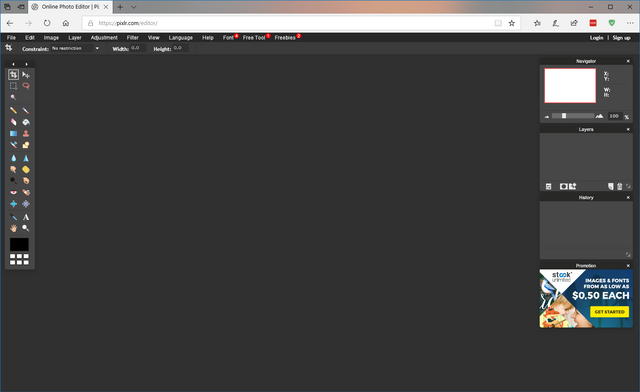
Source
If this image editor is pressed by F11 to go from Chrome to fullscreen mode, then absolutely like a standalone PC software like Photoshop. There are also small tabs on Photoshop that are also in this image editor. The image editor will also have the opportunity to start editing from Blanc's canvas and select and edit images from your PC and import and edit images from social media. There is also the ability to create layers like Photoshop. This image editor can be totally free to enjoy, but there are few small ads, although they are not very annoying.
Visit PIXLR EDITOR
TinyPNG
TinyPNG to compress the image by compressing the size.
You can call it an image converter. The image converter can only do one thing, it is to reduce the size of the image. Many times we all need to reduce the size of an image. If you have a blog or a website, then you better understand why the size of the image needs to be reduced. Using a small size image, your website can be loaded much faster. In addition to uploading profile pictures or avatars in many places we also need our small size image.
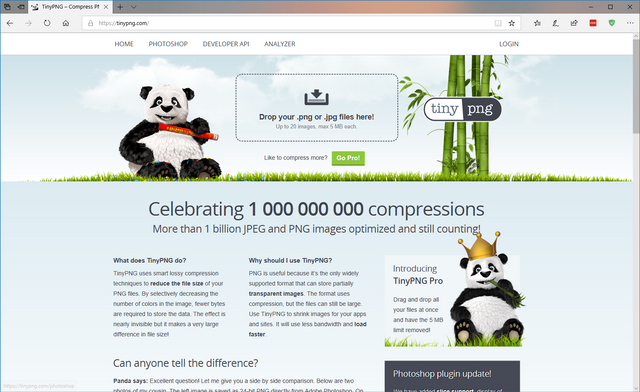
Source
Maybe you take a lot of heavy software to edit the image. But to reduce the size of the image, you can take help of a different web application or website called TinyPNG without the help of a separate software. Here only upload your JPG or PNG image and it will reduce the size of your image to 5-6%. For example, compressing a 4 megabyte image can give it 500 KB. In this case, the quality of the film is reduced slightly, but if you do not look very well with two pictures side by side, you will not find the quality any difference.
Visit TINYPNG
Online-Convert
Online-Convert to convert media content from one format to another format.
We all need to convert many media content in a format from one format to another. For example, an image from a JPG to PNG, sometimes it needs to convert many video content from MP4 to AVI and so on. In this case, we are all about third party software such as Format Factory, Handbrake etc. But if you do not want to use a different software for this purpose, you can use this website or web app. To say here, you can convert any media content in any format to any available format.
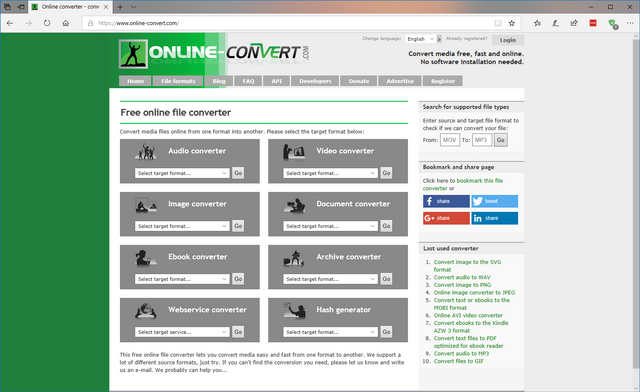
Source
But I would say this website will be used only when you have high speed Internet connection and unlimited bandwidth. Because, to convert any content here, you have to upload using your Internet connection and you will have to download your bandwidth after converting media content. So if you do not have any problems with bandwidth and internet speed, then you can try this web app.
Visit ONLINE-CONVERT
Sejda PDF Editor
Easily edit any PDF files Sejda PDF Editor.
I know by looking at its name, you know what kind of web app it is and how it works. Many of us have to install various types of heavy programs to edit PDF files. However, there is no need to install such a heavy heavy program to edit pdf, where this simple task can be done using a web app in your web browser. On this website you have to upload a PDF file that you want to edit.
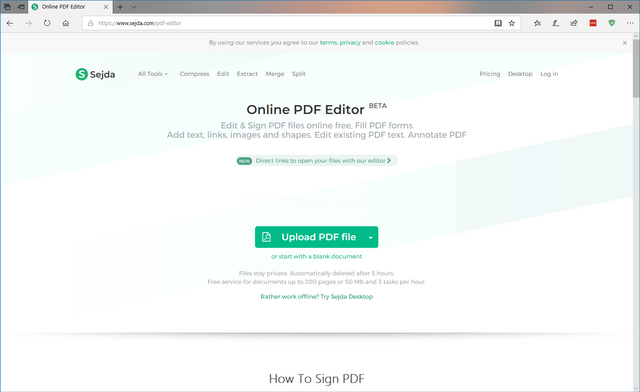
Source
The user interface of this web app is also minimal and very easy. By uploading you will be shown the editable parts of your pdf and you will be able to edit it arbitrarily. For example, you can fill in any form you wish, add images, add icons, delete any text, sign in to PDF, and you can also create PDF as you wish from a blank page. Besides, you can upload any large PDF file and compress it by decreasing the size.
Visit SEJDA PDF EDITOR
If there are any questions or opinions, please tell in the comments section. If you have any other website or web app that can replace any PC software, then they can also share it with us in the comments section.
If you think this to be useful information.

Congratulation
The post has been selected to be 100% upvoted by @steemitbd curators. If you are from Bangladesh, Join the first Steemit Bangladesh Comunity on Discordapp server.
You can join our curation trail if you would like to support more Bangladeshi quality steemians.
Thank you so much