Whaleshares User Guide

art by @jsant72
First I would like to thank each and every one of you steemians who has supported this project from the very beginning. We built this for you and through your support it has rapidly become a raging success! The community that has sprung up around this project on steemit and our discord server is some of the best people on the planet. That being said, I have noticed many people, particularly ones new to our service, were having a little difficulty figuring out how to use the service. So, because of that and since there have been some recent updates to the website, I decided a step by step user guide would be in order. To use the service you will need a bitshares or openledger account. So, you can either download the bitshares software at https://bitshares.org/ or you can create an openledger account at https://bitshares.openledger.info/. Both have their benefits and drawbacks that I won't go into here as either option works equally as well for this.
First thing you will need to do is to copy the URL of the post you want to upvote:
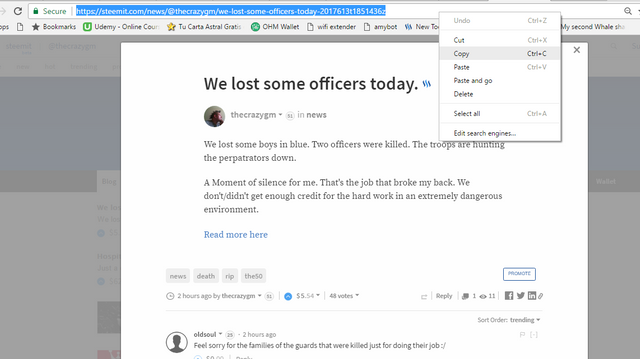
Next, go to http://whaleshares.net/. While we are in beta the only whale that is registered is @officialfuzzy and he is the default option for selecting your whale so no need to worry about that.
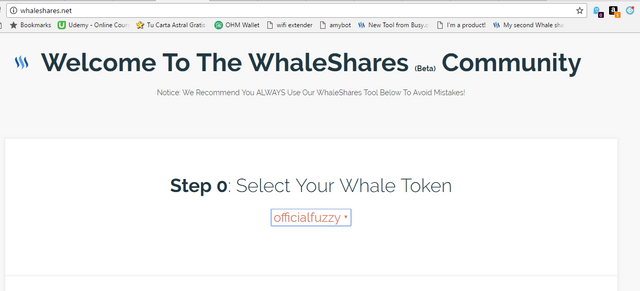
Then, select whether you want to upvote or downvote and paste the URL of the post into the text box.
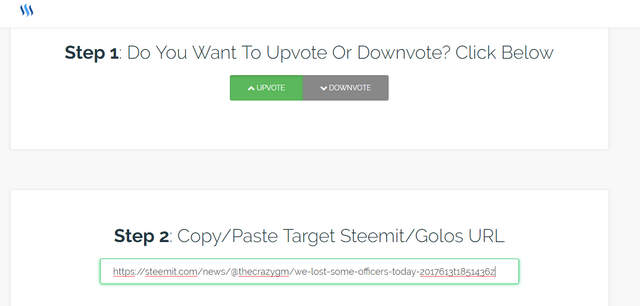
Scroll down and copy the code generated by clicking the button.
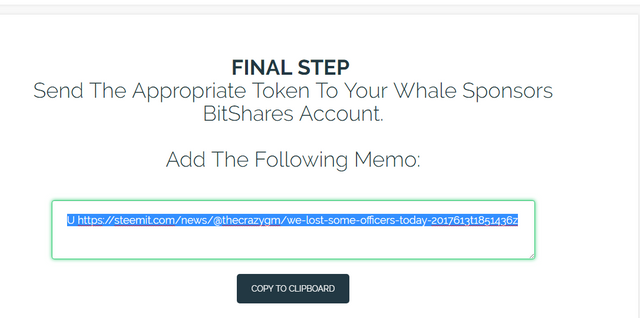
Open bitshares or openledger and select the send tab. The user you are transferring to is whaleshares and the token you are transferring is whaleshare.
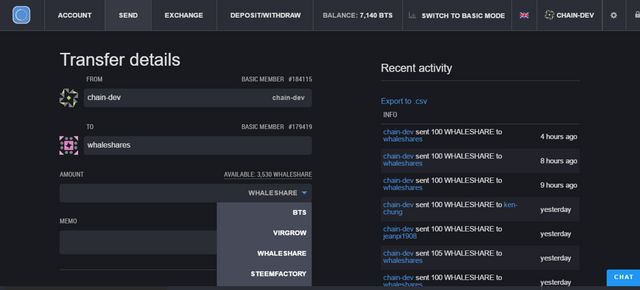
Enter the amount of whaleshares you would like to send. Each token is worth 1% upvote and downvotes cost 3 tokens per percentage point. *Note: there is a small fee for the transfer. This can either be paid with BTS or with whaleshares.
Paste the code from whaleshares.net into the memo field.
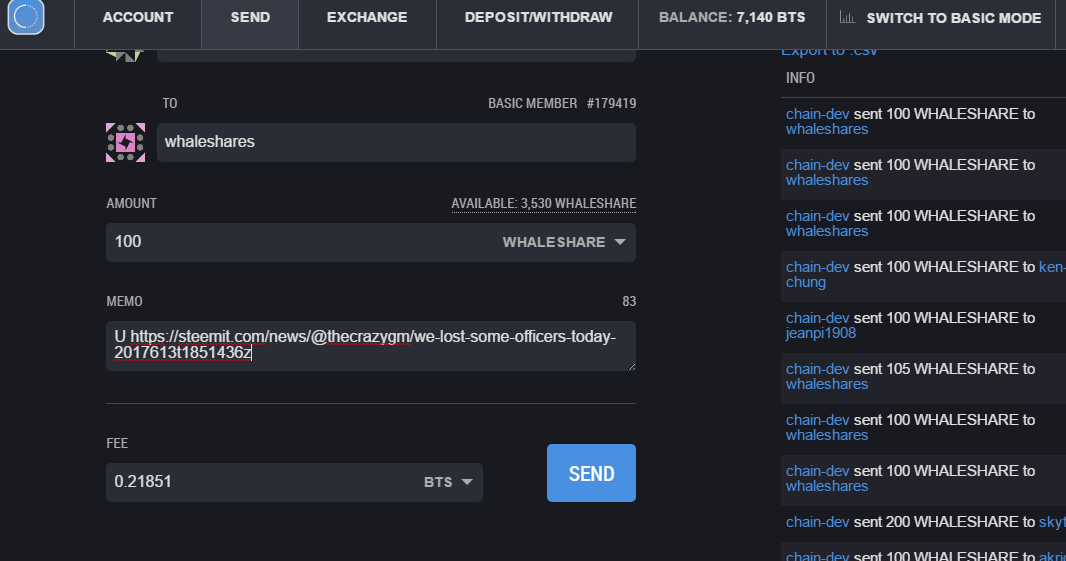
Press send. If your wallet is locked you will be prompted to unlock your wallet. Then you need to confirm the transaction.
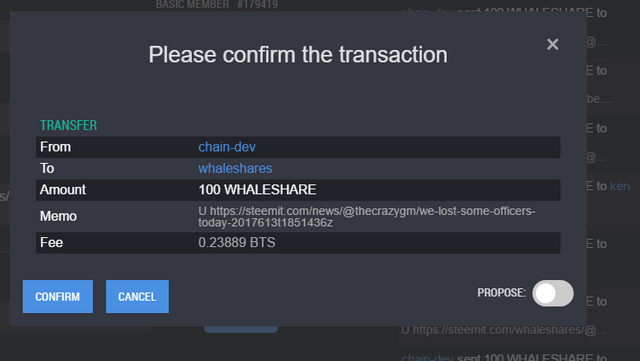
Due to the magic of bitshares you will see a confirmation in about one second.
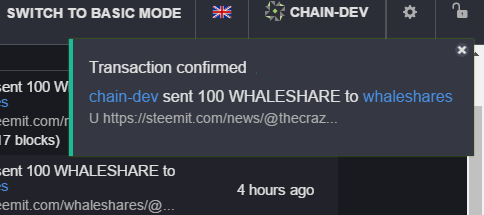
That's it! You have successfully upvoted the post using whaleshares. If you refresh the page on the post you will see the effect.
Before:
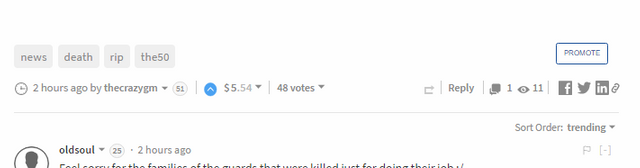
After:

Note: Posts can only be upvoted until 12 hours before payout. Only send the token "whaleshare" to the whaleshares account or you funds will be lost.

Make sure to join us in the most happening steem related discord server around for games music fun or help: https://discord.gg/RRDzn6c

I heart whaleshares! it's really amazing what you guys did here.
I am only a couple of weeks old in this great society and I am loving it. This new guide will definitely help. Thanks @jphenderson for the art credit. I am honored to be part of the group that will break every scale out there. Happy Steeming
Just great !
This is freaking awesome! Reposting this and following. Thanks!!
This post received a 12% upvote from @randowhale thanks to @patelincho! For more information, click here!
It takes a while to figure out the Steem community. You gotta just keep reading and going down the rabbit hole of postings which leads to finding cool communities and forums about your favorite topics. It's such a fun experience! Followed!
going down the rabbit hole of postings - sounds pretty cool : )
Absolutely great to see stuff like this. Whales sharing their power to help level up the Minnows. I'll be sure to use WhaleShares when I start posting.
Great work guys, keep it up!
Thanks for your support!
Thank you! Everything is clear and accessible explained.
How do I get a whaleshare and how much I send to whaleshares. My deposit in sbd. thank you...
We haven't started trading them yet but there are a limited amount available on the bitshares dex from people who won our contests and benefitted from our giveaways. The best way is to participate in our contests and join our discord server where we have daily giveaways. The contests are pretty much all posted or resteemed in my blog
how do I get whaleshares?
Right now since we are still in beta the best way to get whaleshares is through our contests on steemit and the giveaways on our discord server. You can check my blog and find most, if not all, of the current contests and we will be putting out a weekly list of all currently active whaleshares competitions probably tonight or tomorrow. You can join our discord server by following the link at the end of this post.
I wish this was clear in the post. So am I getting my bts back?
I will make sure you do
I still didn't get the BTS back, will it happen?
He said he was going to do it... I'll ask him about it again. How many BTS did you send?
20 BTS. It not a big deal. If it is not happening, I am just moving on. Take care.
What's your bitshares/openledger username? I'll just send it to you myself
just joined discord and your guys group! seems like a really cool project. I didn't see anywhere to purchase whale shares though? could you help me out with that?
We don't officially sell them, we only give them away as prizes in our contests and giveaways on the discord server. Some people that won them trade them on the bitshares/openledger dex. If you don't have an account with them you can start one here: https://bitshares.openledger.info/?r=chain-dev