WhereIn App - An overview

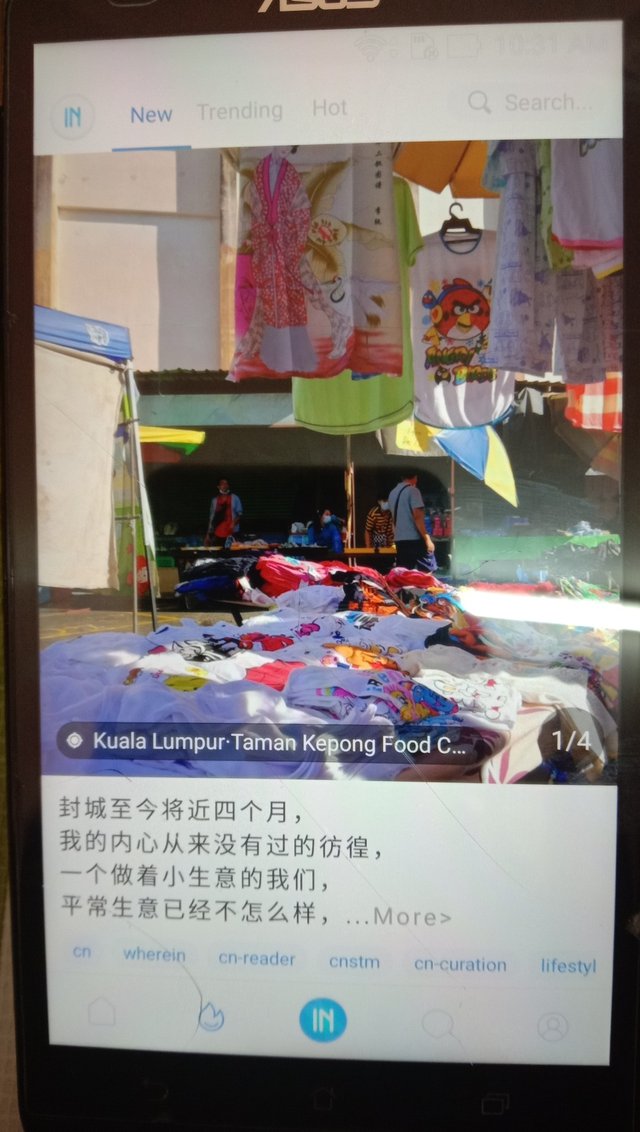
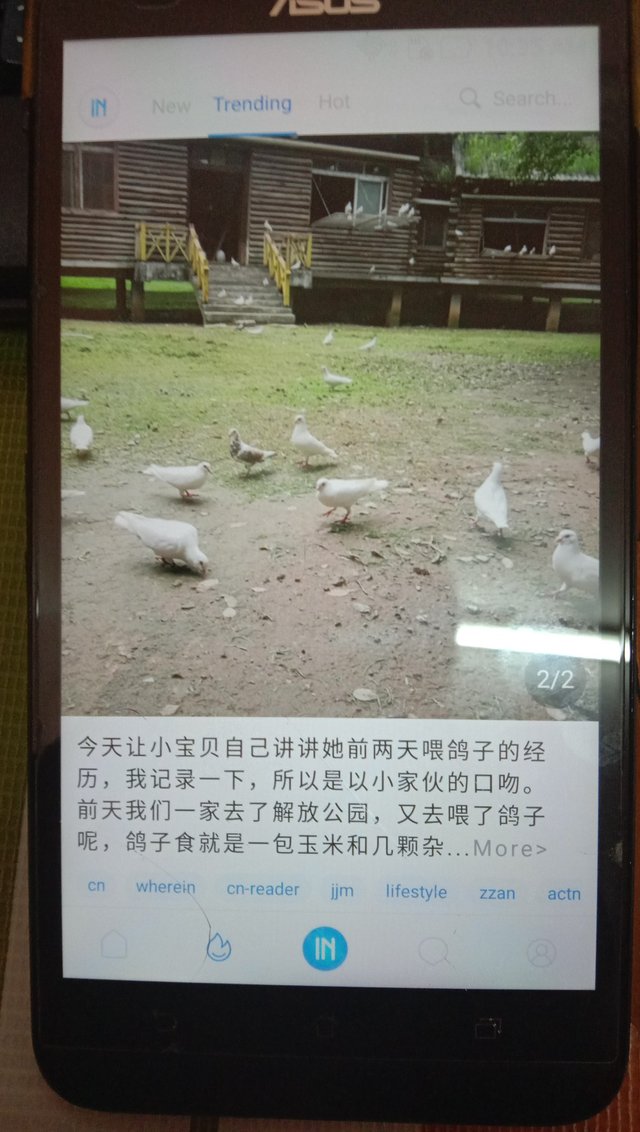
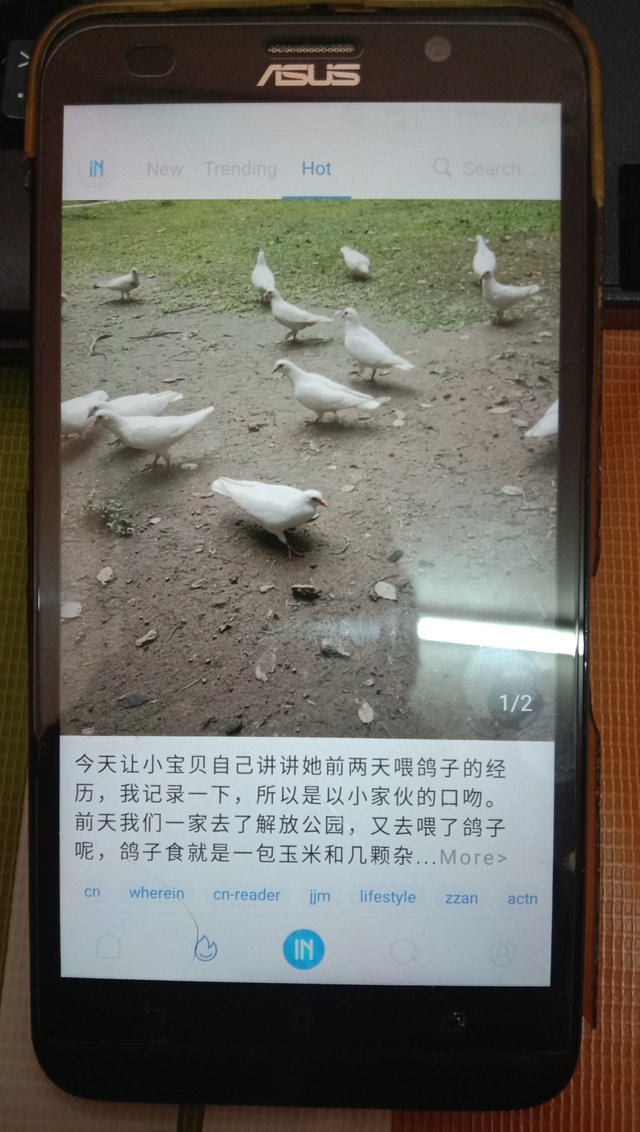
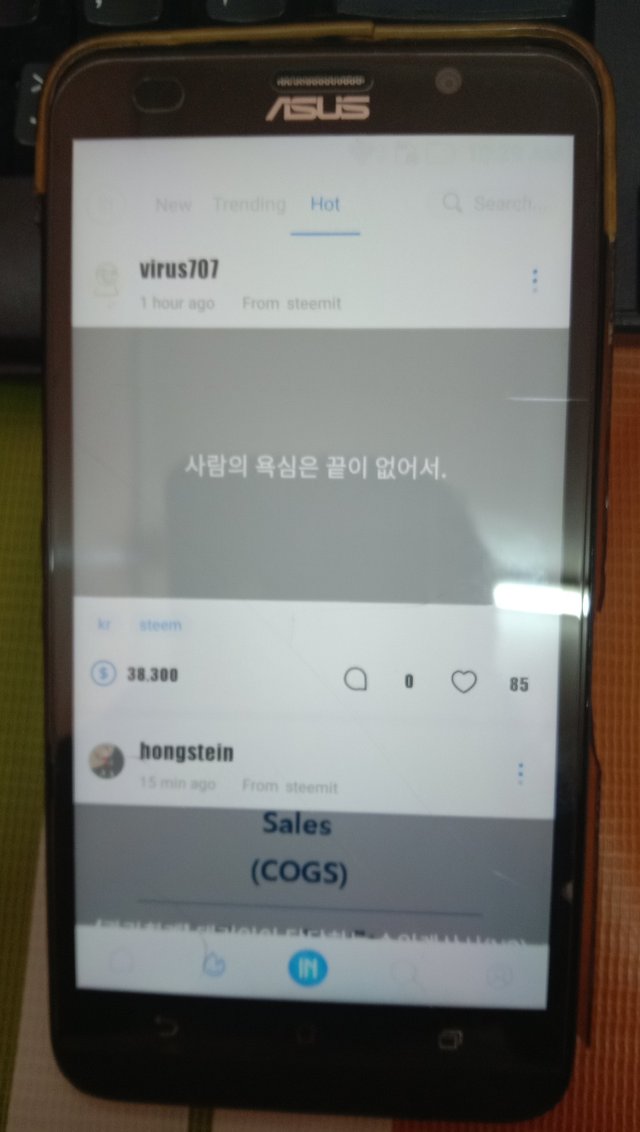
WhereIn App - My first attempt to use it for posting.
Step 1
Obviously you need to install the app on your smartphone from https://wherein.io either the IOS or ondroid version. Once it is done successfully, the wherein icon will appear on your phone screen.
Step 2
To use it, you need to launch the app by tapping on the icon and wait for it to load. once it is loaded, a home screen will appear where it shows the new post in wherein which is indicated on the top menu.
(IN l New l Trending l Hot ) Search
i have snapped the lateat post on tab menu "New", "Trending" and "Hot". You should click on these icons at different time to explore what is on there and see the changes. Incidentally, I tab on the "IN" menu. the post shown are in the "Hot" but the posts are different from the earlier "Hot" menu. After a few trial on this "IN" menu, I realized it is to be connected to Steem.
One thing I need to mention is that the images are display on top of the article and you need to slide the image to see the next image as if it is a slider cover.
For now, the about hands-on experience pointers may provides you as a guide to make use of the wherein app which is by the wat very useful. What I have mentioned are the top row of menus, which do not require to login. There are another row of menus at the footer of the post which requires you to login or sign up an account with wherein. details are provider on screen.
I hope these pointers are helpful to you too
[WhereIn Android] (http://www.wherein.io)