8 Tips: Getting your Windows 10 PC ready to mine Crypto

Start with the old CTRL ALT DEL and fire up Task Manager...
Tip1:
Check the STARTUP tab and kill off everything you obviously don't need to be starting when your PC starts.
You will be surprised what is running on start that has no use and/or can be done without.
Tip2:
Check the DETAILS tab and google everything you do not fully understand...
Eg: 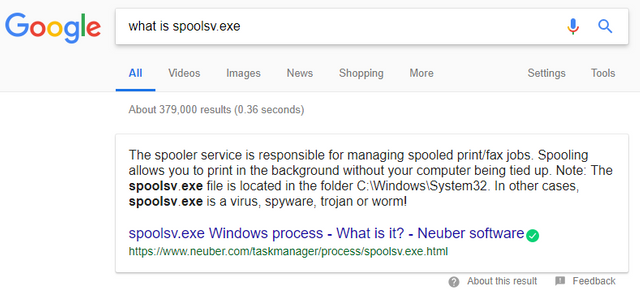
Do some reading and if you can do without it, get rid of it!!
Tip3:
Check the SERVICES tab and google everything you do not fully understand...
Kill Kill Kill
Tip4:
Check the PROCESSES tab and google everything you do not fully understand...
You get the point. Tidy things up.
Tip5:
Get rid of "Photos" - what is Photos you may ask? Click on the  windows start icon, see Photos running like a slideshow. This is useless and uses ALLOT of resources.
windows start icon, see Photos running like a slideshow. This is useless and uses ALLOT of resources.
Here is how to get rid of it...
Tip6:
Get rid of "hardware acceleration" for applications you use often but really don't need to be all fired up...
Eg: Discord
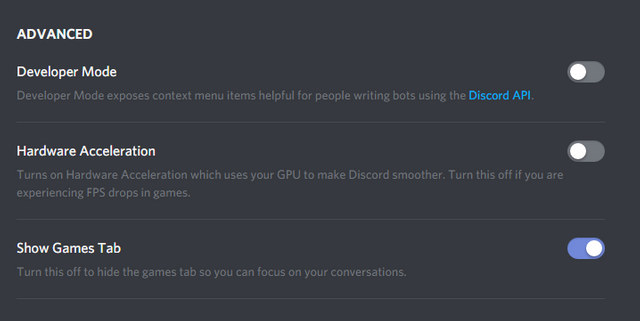
Also if you are not gaming anymore, can the "show gams tab", every little thing like this adds up.
Kill em all.
Tip7:
Check your mouse and keyboard out. Are they using resources that can be done without?
Eg:
Tip8:
Spend a few hours researching general ways to reduce load on your Windows 10 PC...
Eg: https://www.windowscentral.com/how-prevent-apps-running-background-windows-10
You will find many fixes if you take the time to find them.
Do you have a tips that you would like to share with me?
Please comment below...
Peace