HOW TO ENABLE NIC TEAMING IN WINDOWS SERVER 2012 R2
open server manager
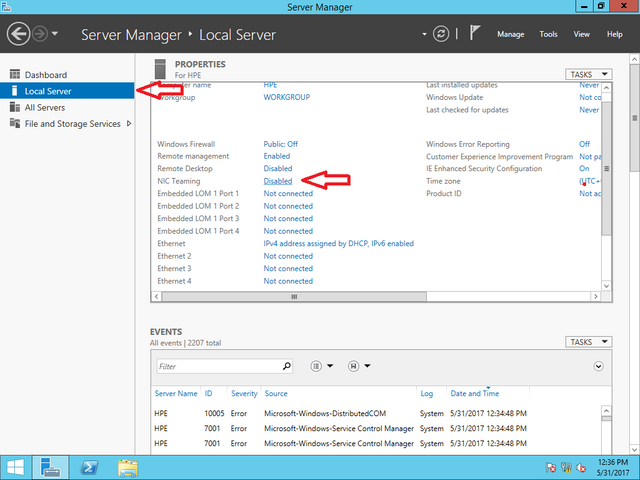
- In Server Manager, click Local Server.
- In the Properties pane locate NIC Teaming, and then click the link Disabled to the right. The NIC Teaming dialog box opens.
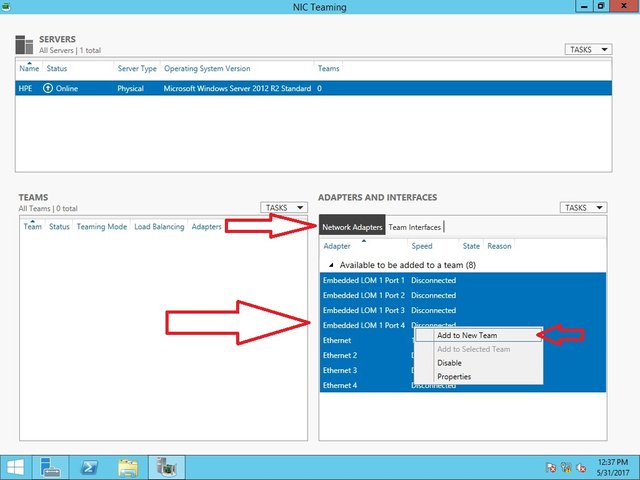
- In Adapters and Interfaces, select the network adapters that you want to add to a NIC Team.
- Click TASKS or Right Click, and then click Add to New Team.

- The New team dialog box opens and displays network adapters and team members. In Team name, type a name for the new NIC Team.you can get an option to select interface then click okay
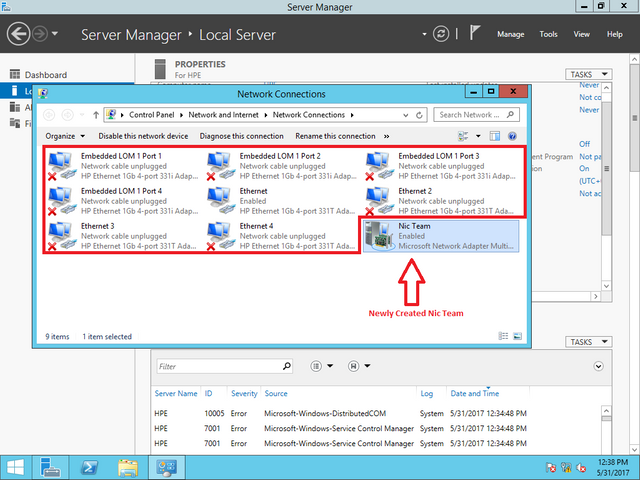
- after that go and check your network adapters , now you can see a new adapter with Nic team name, change ip in that adapter, done
enjoy
Perfectly!