Node Installation Processes
Hello again everyone
In this article, we will learn how to set up a node.
₪₪₪₪₪₪₪₪₪₪₪₪₪₪₪₪₪₪₪₪₪₪₪₪₪₪₪₪₪₪₪₪₪₪₪₪₪₪₪₪₪₪
Please follow the instructions above before starting the process and make sure you are a root user.
Prerequisites:
- Docker
- wget
- lz4
| To avoid confusing file paths, first follow these commands |
cd /home && mkdir steem-docker && cd /home/steem-docker
1- We will create folder for blockchain data.
$ mkdir -p /data/steem/data/blockchain
2- Download and unzip the blockchain data
ATTENTION!!!
First of all, visit this website https://files.steem.fans/ and determine the most up-to-date $DATE$ part of the filenames steem_wtines_DATE.tar.lz4
$ wget https://files.steem.fans/data/steem_witness_$DATES$.tar.lz4
2-1 We will extract the downloaded files to the steem data folder. Since this will take a long time, please follow the commands below to avoid being stuck on the screen.
$ screen -S extract_tar
$ tar –use-compress-program=lz4 -xf steem_witness_$DATE$.tar.lz4 -C /data/steem/data
This process will take some time. Please wait until you are sure that it is completely unzip.
3- Before running our node, run the command below to create a signed private key. A random process has been made for you for screen printouts.
$ docker run -it –rm
steemit/steem:0.23.x-mira
/usr/local/steemd/bin/get_dev_key STM your_random_str
- Write a strong random text that you will save in the “your_random_str” section and do not waste any time.
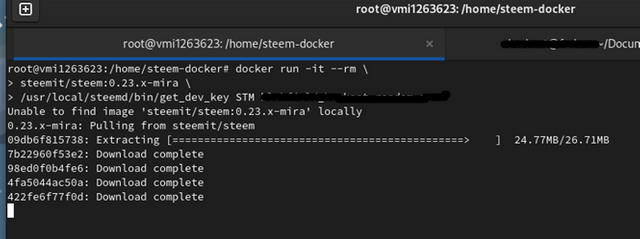
4- Saving and adjusting the config.ini file to set the settings of the witness node

Then let's move the downloaded file to the file system of the blockchain.
$ mv config_witness.ini /data/steem/config.ini
And we will edit the file we carry in our own way. Open the following file with any text editor and after you find the data in the picture, change it as follows. The ones closed with # are a comment line and do it by removing the comment line.
witness = “your_account_name”
private-key = your_active_key
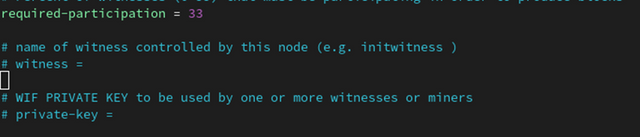
₪₪₪₪₪₪₪₪₪₪₪₪₪₪₪₪₪₪₪₪₪₪₪₪₪₪₪₪₪₪₪₪₪₪₪₪₪₪₪₪₪₪
That's all :)