Take a look at how to install WordPress on your mobile phone and make your mobile web server complete offline

(Image source:- https://clker.com )
Assalamulaiqum come everybody is good
After this post, I will make the wordpress web site later, or if anyone is worried about wordpress development, then it will be better if they are bad Today's original post Today I will teach you how to install WordPress on my mobile Basically, the Professional WordPress Developer has installed WordPress in their device just like in this tutorial
The things that are needed for the tutorial
1./https://drive.google.com/file/d/1EL1DOGvAJ8l4bPpqP_TdB9mDhrkSktC5/view (BitWeb Server apk)
2./http://wordpress.org/latest.zip (Wordpress.Zip File)
Let's first start the BitWeb Server apk
Now create a folder named www at your SdCard
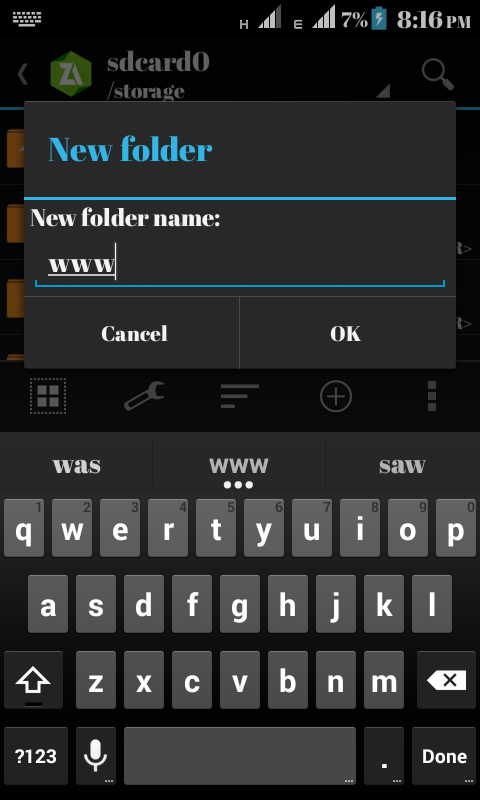
Unzip the wordpress.zip file After unzip, get a WordPress file like below
There are files in that file, all files in the www folder, cut them
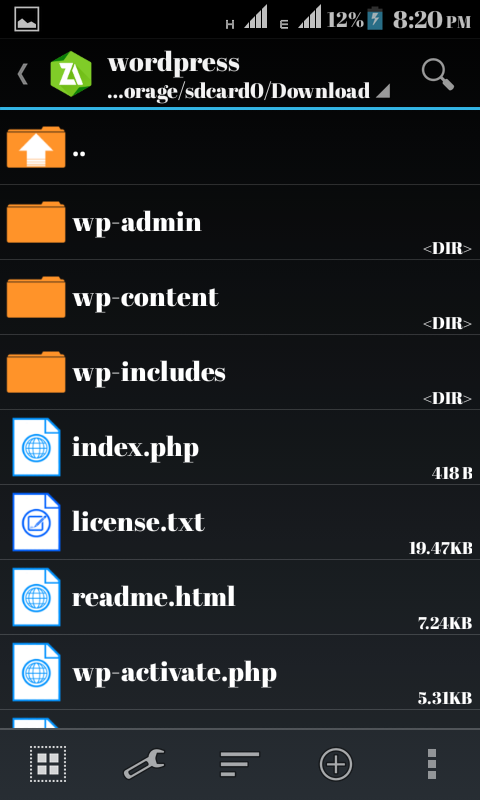
Now after entering the BitWeb Server apk, you will see the back button to press Back
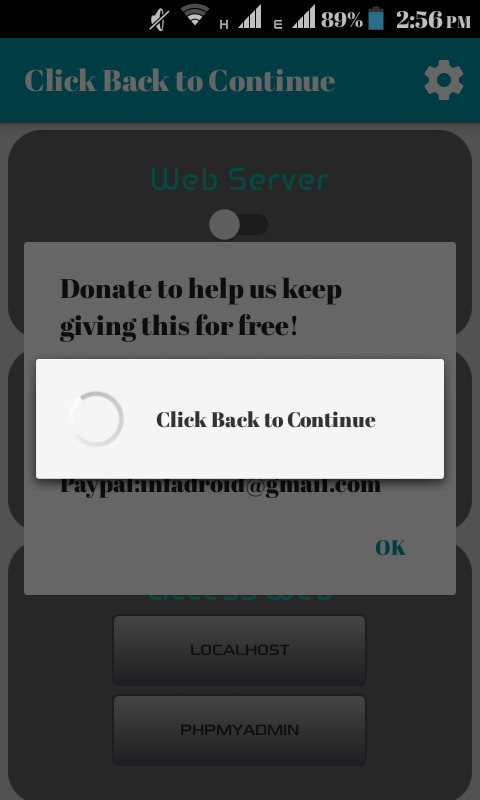
Then click OK, wait for a while
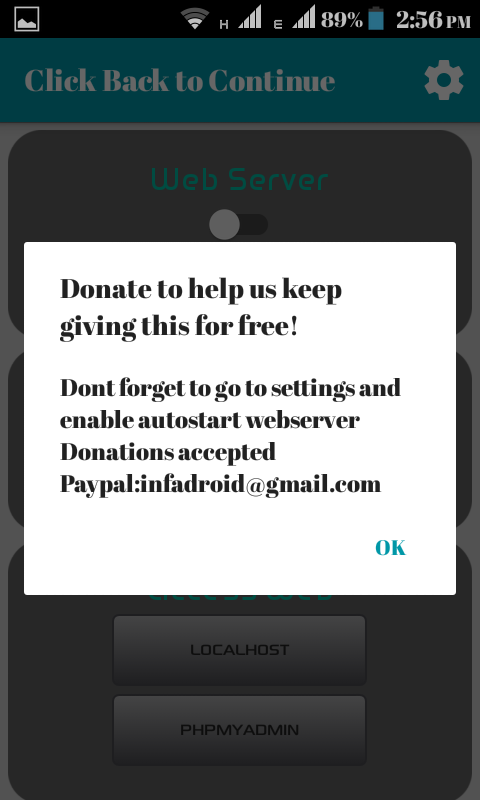
Then visit the webserver and the database server. Now see that there is a notification in your Notification panel that BWT Is Running.
Then go to your browser and enter this url (localhost: 8080 / phpmyadmin)
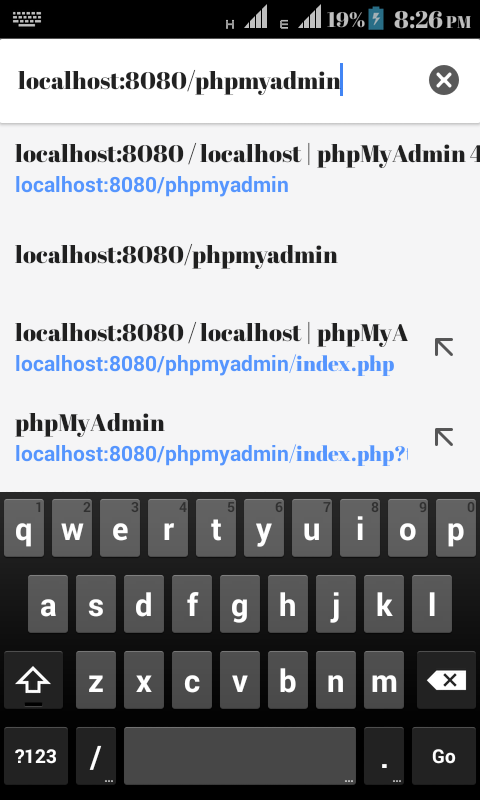
Then type username: root and kept password empty
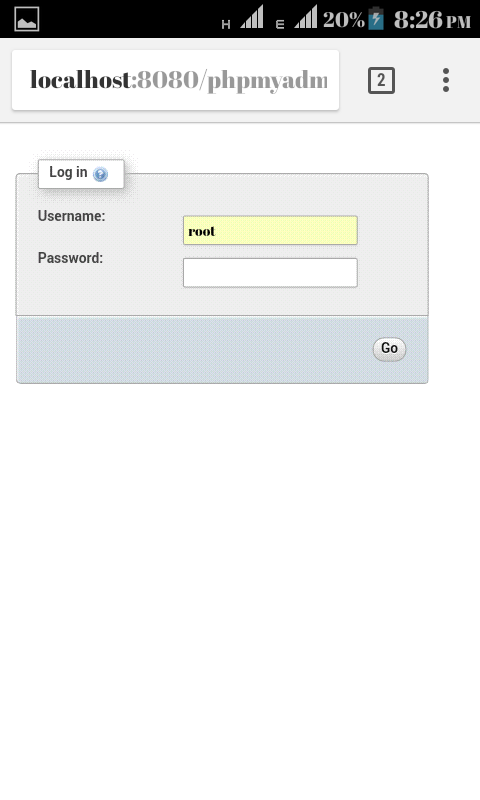
You can see that the phpmyadmin page of your website has been opened
Click here to see the Databases that are written above
![Screenshot_2018-03-28-20-27-20.png]
(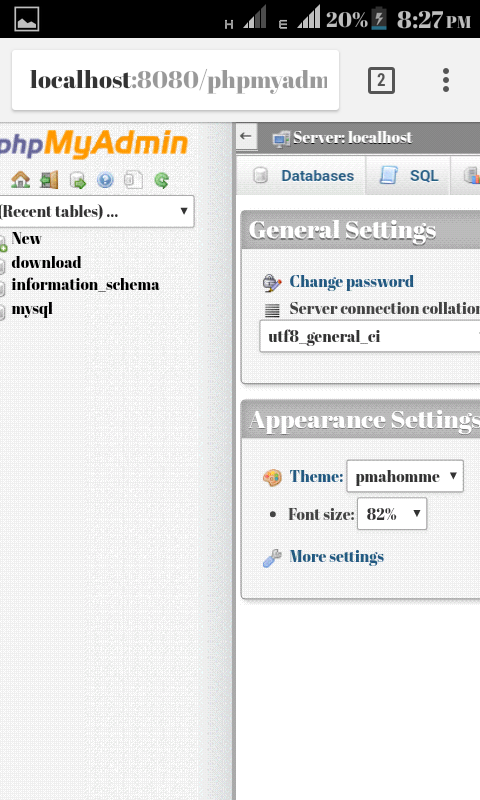 )
)
Then open a new database with wordpress name
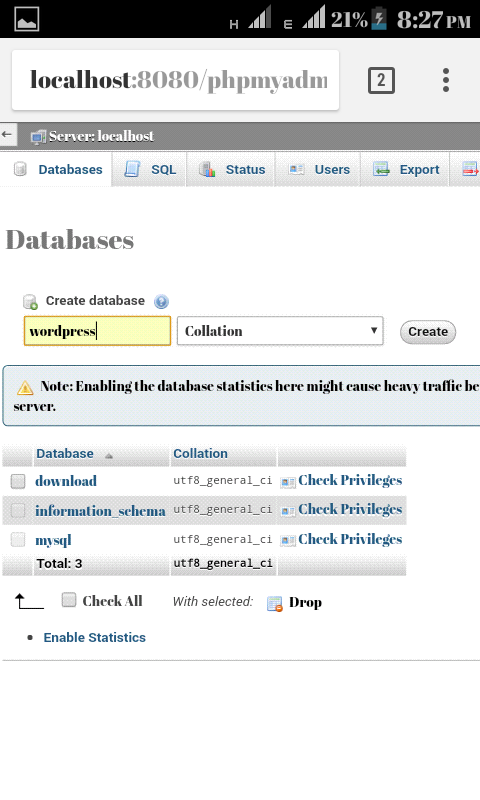
Now localhlat: 8080 go to this url
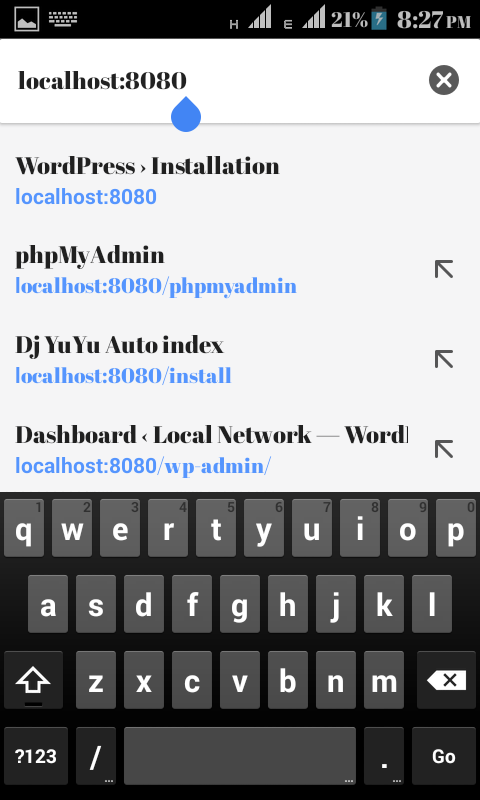
Now click on the Leats Go below
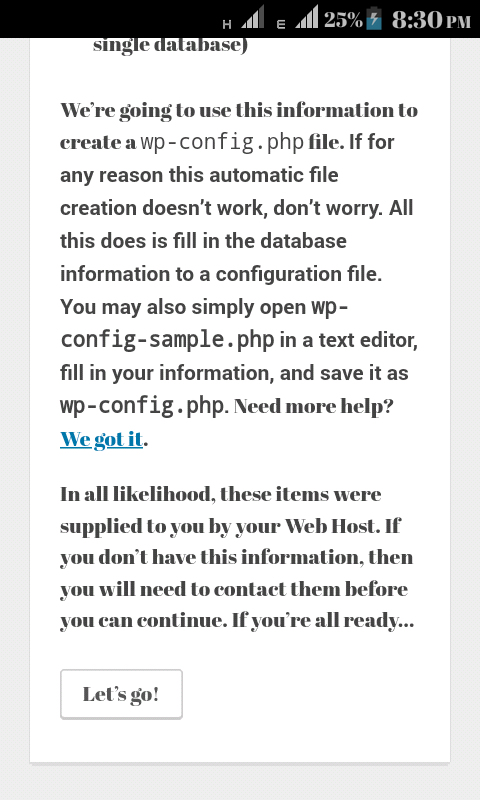
###After that some information will be given to you. Give the information below to the screenshot and click Submit
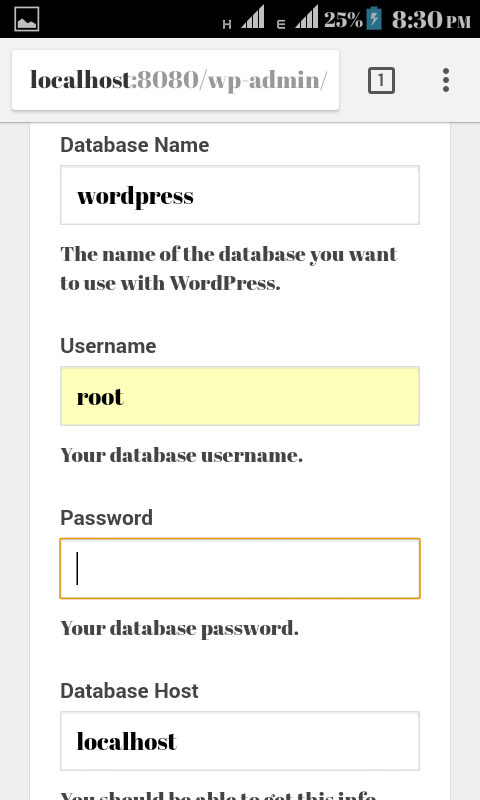
Then click Run installation
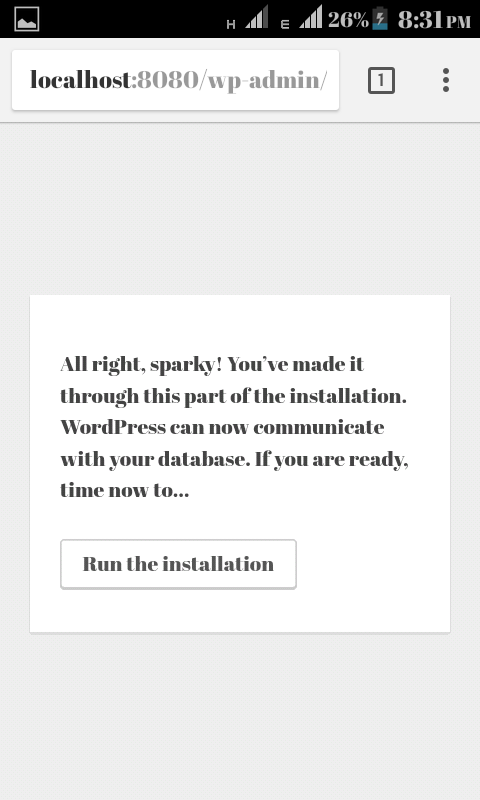
Then you will want some information here, you can give whatever you want, but keep in mind that these information will be your admin panel information
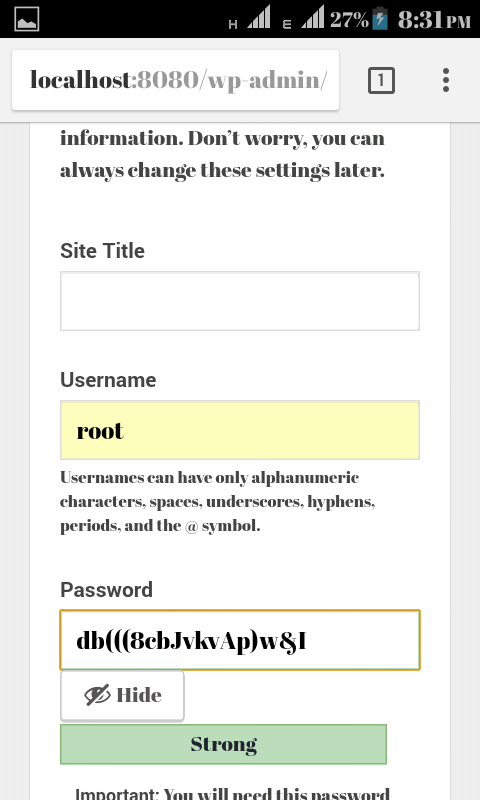
Click on install WordPress when given information
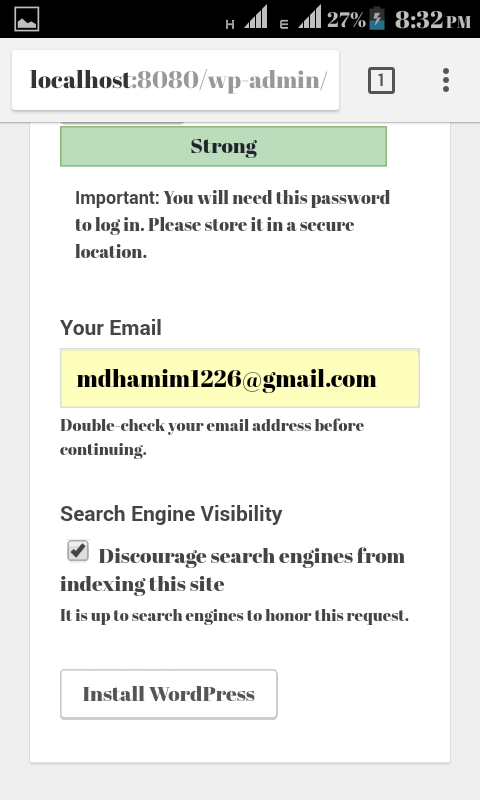
Yahoo has created your local host
Now localhost: 8080 can visit your website -
#Some lanka
- / localhost: 8080 (your site's link)
- / localhost: 8080 / wp-admin / (wordpress admin panel link)
3./localhost:8080/phpmyadmin/ (website's php my admin link) -
#Some Tips
If you want your website to be viewed by other mobile, then connect your mobile to your WiFi or bring the Hotspot of your mobile into the BitWeb server, at the end of the IP that you can see at the bottom of the IP: 8080 (eg: - 192.168.43.1 : 8080) and connect the other mobile to the same WiFi or Hotspot, by typing it on any browser's url spell, press Go or Enter. Then you can see your website through another mobile
#Some things
I showed the complete post according to my Kitkat Mobile Current Marshmallow, Nougat, Oreo does not give any permissions to any app on mobile. So if there is a problem with APE, then BitWeb Server will be able to bring all the missions to the API In some cases, you may need to keep an internal storage of files that you have placed on SdCard