Myzenwallet - Use Web Wallet With Faucet
Go to myzenwallet - > https://myzenwallet.io/
From the setting chose the first option and close this window
(as I have explained in previous posts)
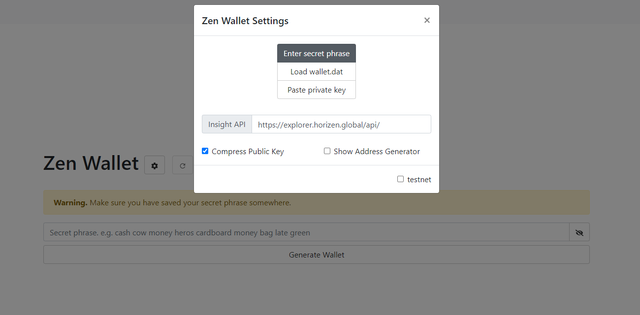
Chose your passphrase and click on generate wallet (don't forget this passphrase!!! else you will lose your funds)
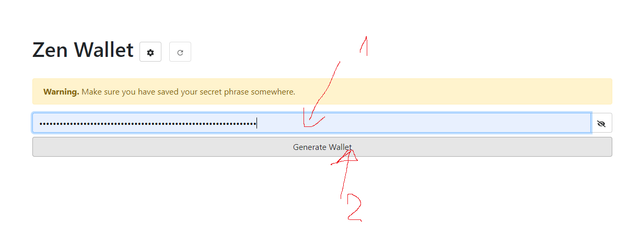
List of addresses is created:
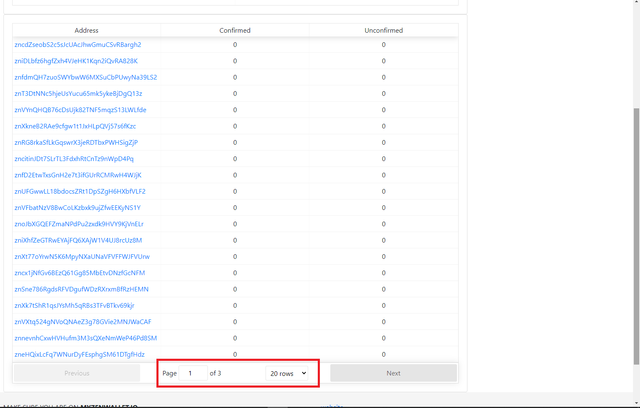
You don't need to use all those addresses, but only one if you are planning to use it for Faucet.
I will use this one selected:
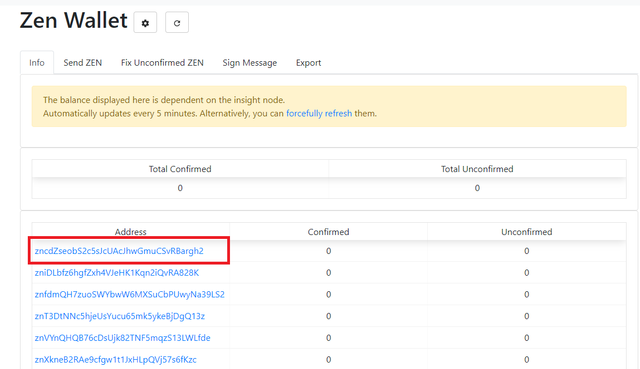
Go to faucet paste your address and press save
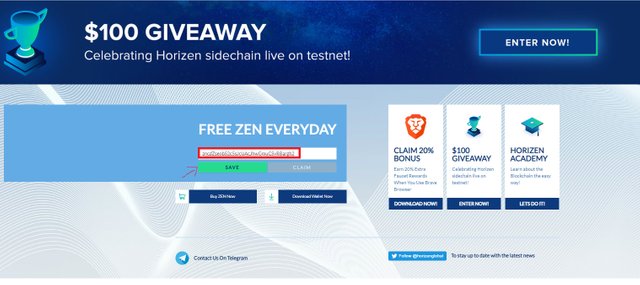
solve the captcha and press the CLAIM
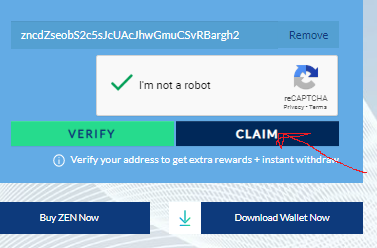
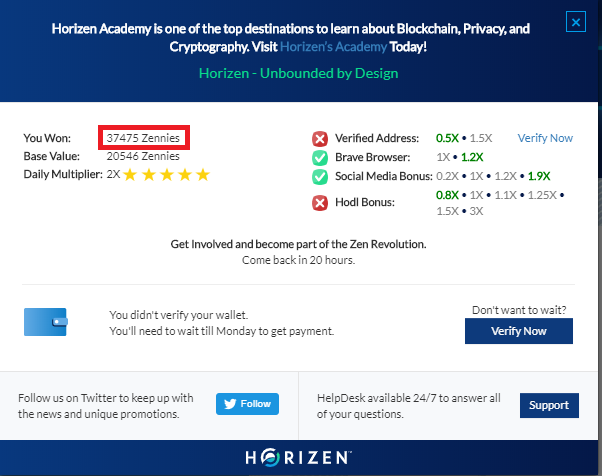
Please notice that I don't have verified address so I will need to wait till the next Monday
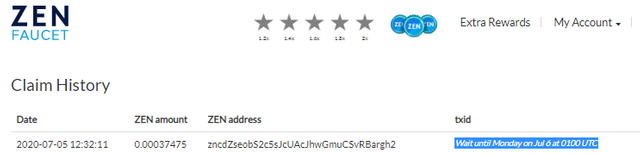
This why it is essential to verify your address, so you can get payments instantly
I will do this verification now.
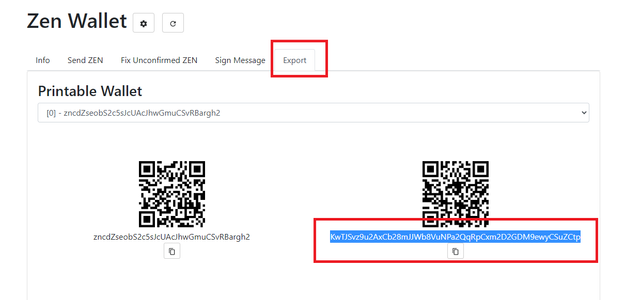
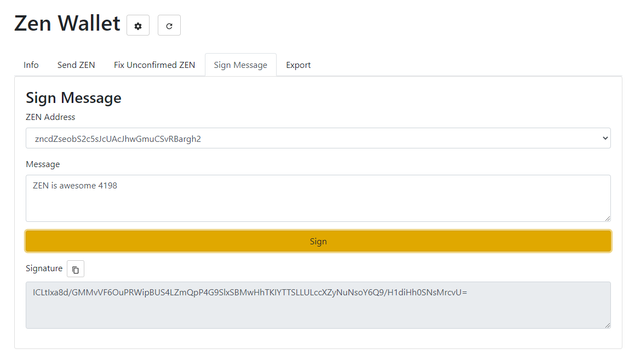
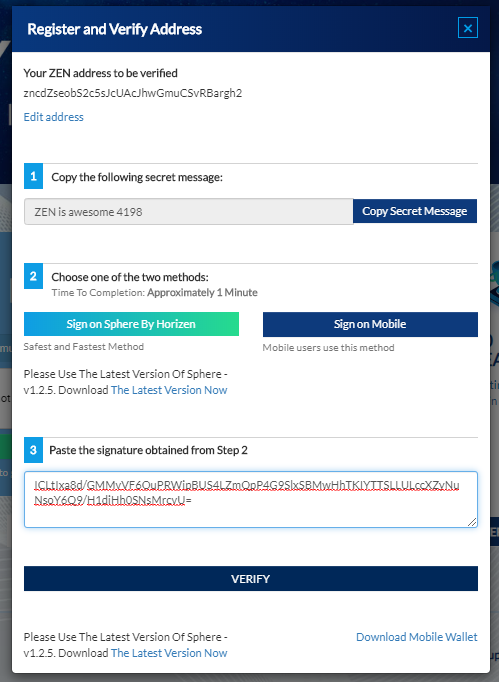
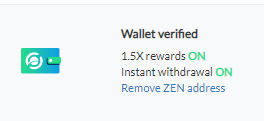
And verification is done.
Let's try now to use the faucet.
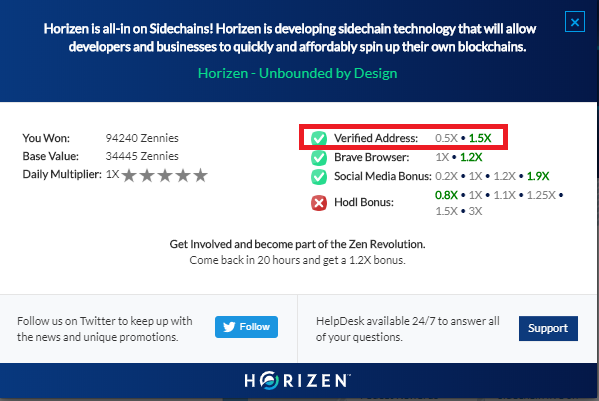
As you can see the address is verified and you have confirmation after you claim.
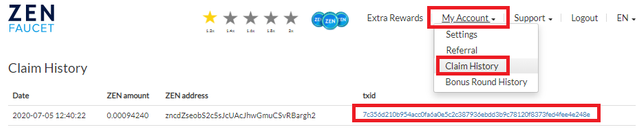
After claim when I check the claims history I will see that my transaction is processed.