Encryption !!!!! Want to know ???
We are living in a world where the smartphone is near everyone. unless we find all the options for any new Android mobile, it does not come from our mind. We almost check all the options in the settings but there is an option named Encryption which we do not tease because it is so strange that it seems that the mobile will not be spoiled. So in this article, we will talk about what happens to the encryption? How to encrypt the phone? And what are the benefits of this, today I will talk about this article completely?

If you think that your Android mobile is completely secure upon applying your pattern or imposing security, then it is not true that such security cannot unlock your mobile from your security, but your data may be stolen. If you have to fully secure your mobile, then it is very important for you to know about encryption.
What is an encryption?
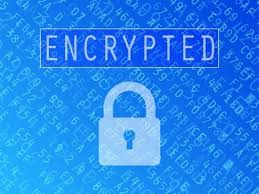
This is a high-level security system in which all the data of our phone is converted into a form which can be opened only with the right key. This is not a normal security, it is an advanced security option so that only data can be encrypted with a unique key. We are showing you the diagram below, so you can easily understand what an encryption happens and what Decrypt is and how it works.
Before encrypting Android Mobile, learn these things
Encryption of any android mobile is very easy for you to have some information about how to encrypt you.
- At least you have one to one and a half hour to encrypt any Android
mobile, it is very important. - If you have a mobile root, then you have to unroot it first, and then you have to start the process of encryption.
- Before starting the encryption of the phone, your mobile battery should be above 50 percent if your mobile battery is running very low, then you can connect your mobile phone to the charger.
- The encryption system in Android Mobile was also the first and the newer version is coming, it is being made better and if you want to encrypt your Android mobile, then follow the methods outlined below.

How To Encrypt Android Mobile?
- You must first go to the settings of the mobile.
- After going to the mobile settings, you will get an option named Security. You have to select it
- After selecting, you have to Scroll Down, you will be shown the option of Encryption where you have to click.
- After this, you will see some options that you have to encrypt the storage of mobile phones or you have to encrypt your SD card storage. You can click on any storage you want to encrypt.
- After clicking, an option will be shown in front of you, then click Continue on there.
- After clicking Continue, you will be asked for a PIN and password.
- After entering the password, the process will run a bit longer, then there will be a message on your mobile that your mobile has been encrypted.
Benefits of Encryption
- If you encrypt your phone, you can save your data from being stolen
- If your data is stolen, then no one will be able to open your data without
the unique Key. - If your mobile hacker hacks your mobile and you have encrypted your phone, then they will not be able to use your data.
Loss of Encryption
- The biggest disadvantage of encryption is that when you encrypt your
mobile, your mobile slows down and this is the only process that you
can encrypt your mobile. - If you reset your mobile then you have to encrypt the data on your mobile again.
- In addition, if you have an older version of Android Mobile then you will find applications on the Play Store so that you can encrypt your mobile.
What is Whatsapp Encryption?
- For this, you will have to update your Whitespace, as soon as you
update WhatsApp, you will see in the chat in your Contact, at the
very bottom you will see the notification that your chat is now
encrypted. - These notifications will not show up in all chats when you update
your friends when you are friends, you will also see this
notification by clicking on this notification you can also validate. - Now if you click on the Verify, you will see the QR code by scanning
it with your friend's phone whose notifications are coming up in the
roof. And you will get the verification that the chat is encrypted.

Benefits of Whatsapp Encryption
- Its biggest advantage is that all our messages are secure
- No one can see him
- All our data will remain safe.
- Now any hacker can not even have our message
- WhatsApp itself cannot read our messages.
Disadvantage of Whatsapp encryption
- The biggest disadvantage of this is that if someone commits a crime
and makes his secret talk on WhatsApp, then Govt. Can not even see
him - So this will be the benefit of the criminal, crime will increase, this is a major disadvantage because of its misuse.
image source: https://www.google.co.in
If you like this information, please write a comment down below.
Thank you.
@nitindafda no one can hack encrypted data ?
@cleverbot
I know, that's how many we did.
Good to know
Very well explain bro.
Great article my friend. I love to read more article like this. Keep it up the great work
nice blog 👍👍👌👌
pleasss upvt to upvt
Very informative article.
For free BTC CLICK ON
http://t.me/btc_tikets_bot?start=539851894
Encryption is must because cyber hackers is on the top nowadays.
Any idea on bit locker
security is must thing. nice information.
Very informative post thank u