How to send a private message - steemit in a minute #33

Do we have a private message function on steemit? Where is it? How to use? Let's learn steemit in a minute.
Steemit private message
Browsing around the steemit website for a while, you may not find any private message function on any menu. However, you should have seen this kind of message in your wallet like below.
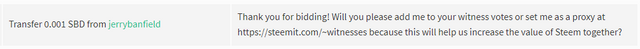
Above is a message sent to me about from @jerrybanfield. The message was carried in a STEEM transfer transaction of 0.001 STEEM. In other words, we may make use of the memo field of a STEEM transfer as a message function. It can be sent to any user on steemit directly.
With that said, our wallet has become our message box as well. As we all know, anyone's wallet can be seen by any other one on steemit. All data content on the STEEM blockchain is opened. Message sent by this means is not private at all.
This is where our memo key comes into play.
Let's see how it works then...
In your wallet, click the Transfer function next to your STEEM balance.
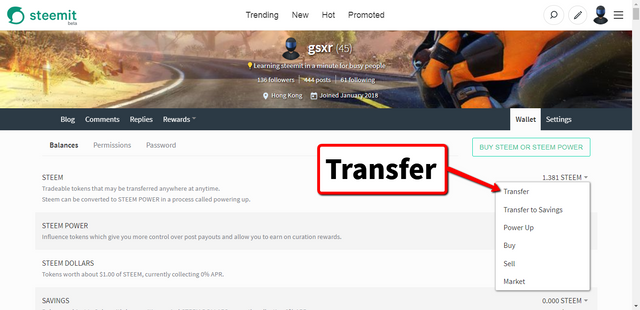
- Type in the steemit username of the recipient
- Input 0.001 in the amount field
- Type a # sign before the message text you want to send
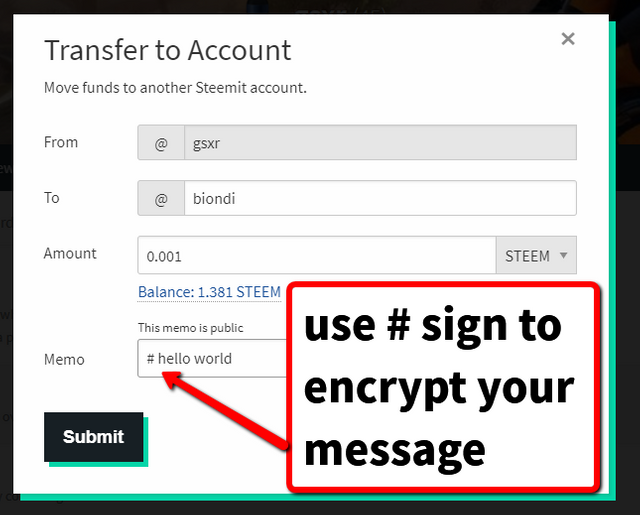
Two of your keys are required in order to perform the above function. The first one is your active key to perform a transfer. The second one is your memo key to perform the memo text encryption. You may be prompted for these keys if you were not login using your primary password.
STEEM transfer transaction usually complete in seconds. To verify if the message was encrypted and sent, you may logout and check your own wallet as a public user.
Your wallet address is: https://steemit.com/@yourusername/transfers
You will see the memo field of the transfer transaction appears blank.

While you login and check your wallet again, you will see the memo text next to the transfer transaction.

Important: Always use add # sign before your message if that involved anything personal or sensitive.
Special thanks to @royaleagle who did test message with me. Here is the link to his original post
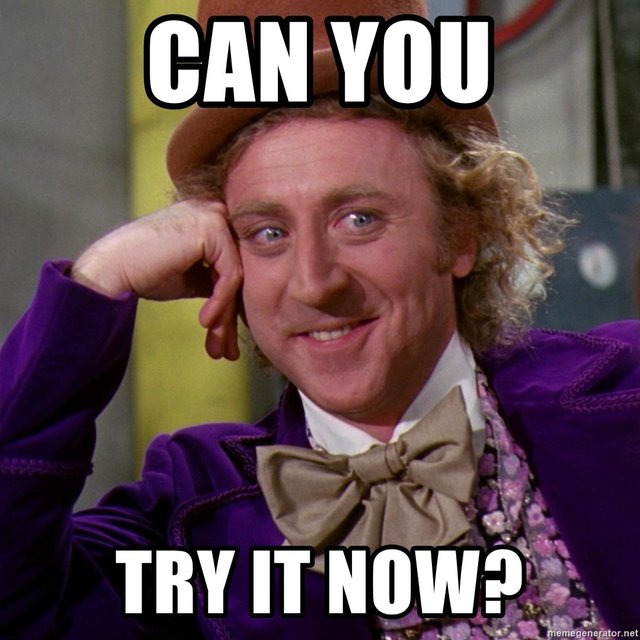
Try it now
Try to send a private message to your steemit friends now with the use of # sign. If you don't have any friend, you are welcome to transfer 0.001 STEEM to me with your encrypted message. I will transfer that 0.001 STEEM back to you as a testing.
Thank you for reading.
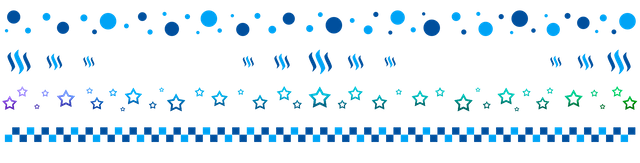
.
Congratulations, your post received 33.33% up vote form @spydo courtesy of @gsxr! I hope, my gratitude will help you getting more visibility.
You can also earn by making delegation. Click here to delegate to @spydo and earn 95% daily reward payout! Follow this link to know more about delegation benefits.
This post has received a 30.96% upvote from thanks to: @gsxr.
thanks to: @gsxr.
For more information, click here!!!!
Try the new Minnowhelper Bots for more information here
Help support @minnowhelper and the bot tracker by voting for @yabapmatt for Steem witness! To vote, click the button below or go to https://steemit.com/~witnesses and find @yabapmatt in the list and click the upvote icon. Thank you.
Voting for @yabapmatt
Congratulations! Your post has been selected as a daily Steemit truffle! It is listed on rank 15 of all contributions awarded today. You can find the TOP DAILY TRUFFLE PICKS HERE.
I upvoted your contribution because to my mind your post is at least 20 SBD worth and should receive 84 votes. It's now up to the lovely Steemit community to make this come true.
I am
TrufflePig, an Artificial Intelligence Bot that helps minnows and content curators using Machine Learning. If you are curious how I select content, you can find an explanation here!Have a nice day and sincerely yours,

TrufflePigThanks for the upvote. I love your name too. Your work is very technical. Hope to see you again soon.
some how the form "Transfer to Account" does not accept the value 0.001 of STEEM, but 0.000 instead.
Hello, as a member of @steemdunk you have received a free courtesy boost! Steemdunk is an automated curation platform that is easy to use and built for the community. Join us at https://steemdunk.xyz
Upvote this comment to support the bot and increase your future rewards!