初次使用SteemPlus, 这款插件挺好用的
介绍
Steemit相比于基于Steem的一些App来说, 界面交互以及功能少了许多
想要看VP、RC等信息要再去打开Steemd页面,很麻烦
在不安装其他app的情况下, 可以下载steemPlus, 作者为@stoodkev, 这是一个几M大小的浏览器扩展程序,是一个轻量级的steemit工具箱, 效果是增强steemit的使用体验, 只需要下载好,就可以集成在浏览器上,改变steemit的默认样式和功能
安装
Download: https://steemplus.app/
点击顶部toolbar中Download, 滚动到Download section, 支持三种主流内核浏览器Chrome, Firefox, Opera的扩展程序, 下载后安装即可
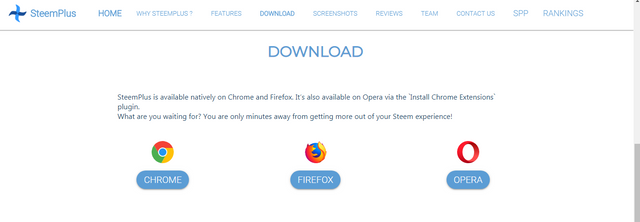
功能
1 插件安装好后, 浏览器右上角会出现 steemPlus的图标,点击图标使用steem connect登陆后可以展示
- 声望和VP
- 可以点击 Upvote,修改对每篇Post的点赞比重
- 点击Setting可以修改是否使用插件的一些功能
- 可以与Steemhunt配合使用
- 最下方是快速切换卡, 切换至Utopian、Busy等
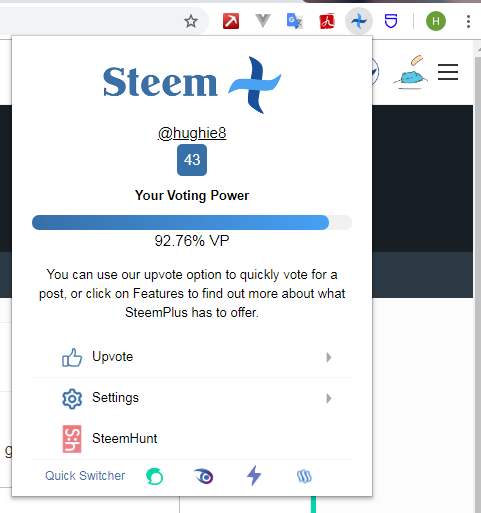
2 用户Profile发生变化
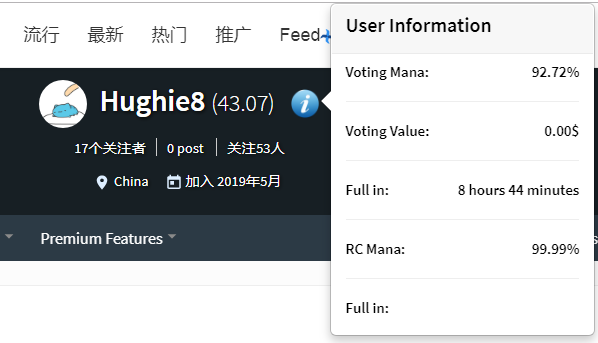
- Reputation精确值小数点后两位
- 出现info 图标, hover上去,展示用户详细的VR、RC信息
3 Feed Post分类筛选查看
可以通过顶部Feed选项卡, 右侧筛选栏目提供了多功能筛选器, 可以通过比如 @cn-curation @wherein @cn-reader等标签筛选, 甚至可以根据声望筛选

4 Main Menu发生变化
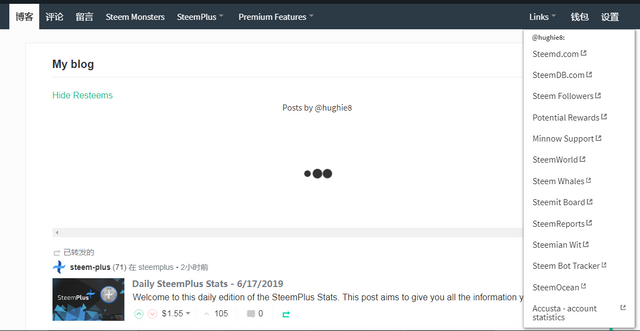
- 增加Steem Monsters卡包购买
- 增加SteemPlus下拉框, 可以选择查看奖励、点赞、提及等记录
- 增加Quick Links,一堆的常用外链
5 Post内部
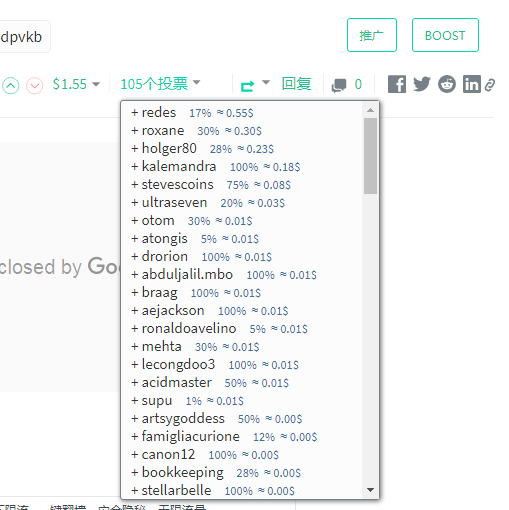
- 增加 BOOST按钮, 可以选择 @minnowBooster 和 @postpromoter两种买赞服务,在页面直接买赞, 可以不用去官网了
- 增加显示Votes的Vote Weights与Vote Value
- 快速切换
Shift+Alt+S切至 Steemit,Shift+Alt+U切至Utopian,Shift+Alt+B切至Busy,Shift+Alt+D切至 Steemd
6 写文章时
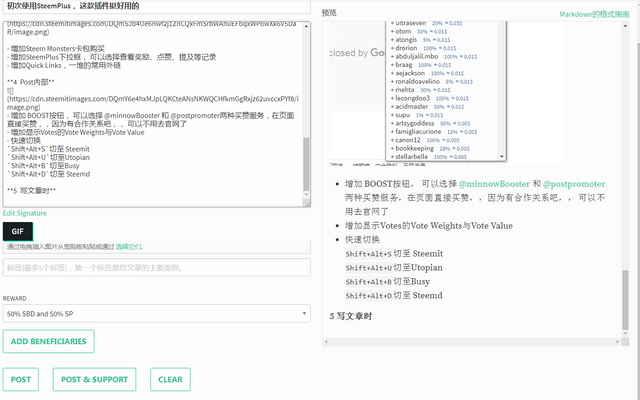
主要这两个功能:
- ADD BENEFICIARIES 按钮 增加受益人, 可以选择百分比
- POST & SUPPORT 按钮 发布POST并冠名SteemPlus
7 Steemit Wallet发生变化

- 顶部购买STEEM链接 链接至Blocktrade
- DELEGATE 按钮 代理SP给别人
- 账户估值详细信息
8 SteemPlus Points(SPP)
钱包中多了SPP, 非交易的货币, 持有SPP可以获得对应Vote Weight的@steem-plus每日点赞
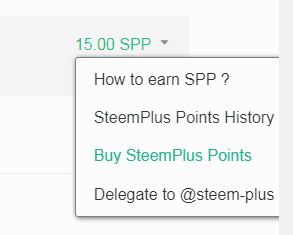
有众多的方法可以获取SPP, 也可以购买SPP 详见官网 https://steemplus.app/
You have been upvoted by all four members of the @steemexplorers team. Steemexplorers is an initiative to help bring all Steemians information on various services and communities operating all on the STEEM blockchain in a centralized location to save you time and help you grow here on Steemit. It's free, it's easy, and there's a whole lot of information here that you can put to good use. Please come by our discord channel to learn more and feel free to ask as many questions as you'd like. We're here to help! Link to Discord: https://discord.gg/6QrMCFq
你今天过的开心吗?来 @steemgg 玩游戏吧,决战到天亮假如我的留言打扰到你,请回复“取消”。
This post has received a 3.13 % upvote from @drotto thanks to: @hughie8.
You got voted by @curationkiwi thanks to hughie8! This bot is managed by KiwiJuce3 and run by Rishi556, you can check both of them out there. To receive upvotes on your own posts, you need to join the Kiwi Co. Discord and go to the room named #CurationKiwi. Submit your post there using the command "!upvote (post link)" to receive upvotes on your post. CurationKiwi is currently supported by donations from users like you, so feel free to leave an upvote on our posts or comments to support us!
We have also recently added a new whitelist feature for those who would like to support CurationKiwi even more! If you would like to receive upvotes more than 2x greater than the normal upvote, all you need to do is delegate 50 SP to @CurationKiwi using this link.
Congratulations @hughie8! You have completed the following achievement on the Steem blockchain and have been rewarded with new badge(s) :
You can view your badges on your Steem Board and compare to others on the Steem Ranking
If you no longer want to receive notifications, reply to this comment with the word
STOPDo not miss the last post from @steemitboard:
Vote for @Steemitboard as a witness to get one more award and increased upvotes!