You are viewing a single comment's thread from:
RE: Achievement 1 || Steem Introduction.
@nestobomb How do I add images and photos to my posts?
You can browse your hard drive to add an image by clicking on the "selecting them" link from within the editor.
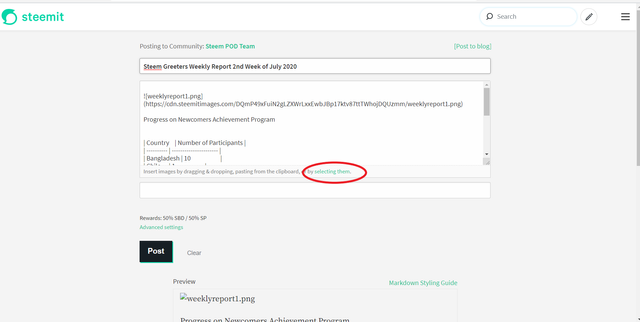
If you have an image copied to your clipboard, you can simply paste (ctrl + v) while in the post/comment editor, and your image will be uploaded into your post or comment. Due to the file size of these pasted images, this method is only recommended for simple graphics. Photos (.JPG) should be uploaded from your disk.
Pictures can also be hosted on an external site. Paste the image's web address (URL) into the editor and it will automatically be added.
Thank you so much. I was able to get it though, inserted the picture and it's good. The problem was the image format, but it's good now.