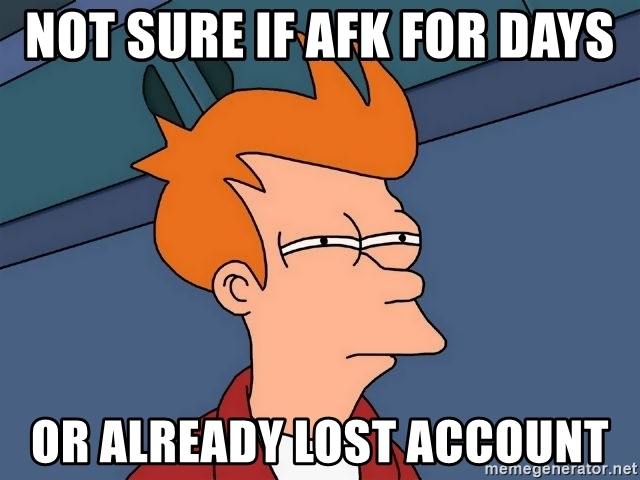You are viewing a single comment's thread from:
RE: Frustrated beginner steem developer: 100% upvote for a helpfull answer
- Click "wallet"
- click "permissions"
- click "show private key" which is directly to the right of the "posting" key
- use this password to log into your 3rd party steem accounts
- never ever again type in your "owner" private key on a 3rd party website
- reset your Owner key by clicking "password" right now, because somebody else has complete access to your account and funds.
Sort: Trending
[-]
ponts (50) 7 years ago