Frustrated beginner steem developer: 100% upvote for a helpfull answer
Hello steemit
Great day to see 1 million accounts created !
Currently I I keep trying to log in to Steem python using anaconda. I keep having the problem when I get to the Account passphrase part. I enter my password which starts P5J... and I keep getting the error "No matching keys found. Correct password?" Any advise for a frustrated beginner??
If you don't know the answer do you know a good place for new steem developers to ask questions?
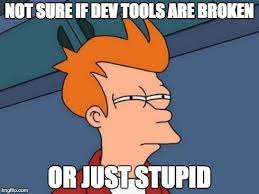
This post has received a 6.1 % upvote from @boomerang.