Thicket Console Mode
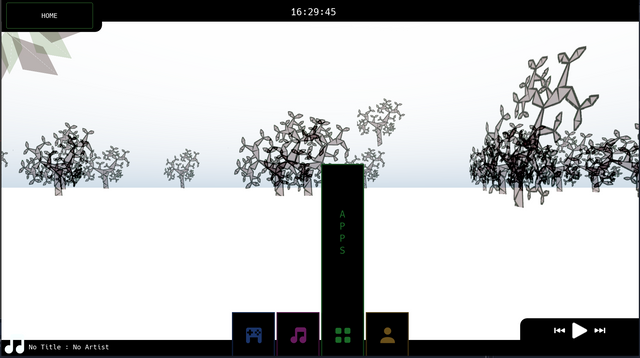
After a month of silence I can finally show off a little of the work I've been doing these last few weeks. As some of you may know the primary goal of Thicket is to highlight the amazing talent on Steem as well as giving indie game developers a new way to distribute their content to larger audiences and maybe, just maybe making a little profit as well.
There has been a lot of work on the back-end to make Thicket work as intended with the ability to create and share content directly from Thicket whether that be games or music. This back-end work will have to wait till a later day for its post, but I'm excited about the opportunities that are coming from the work I've done on this and other projects.
Though the standard Desktop version will be the standard way to interface with Thicket (you can find images of that version in earlier posts) the Console or "Big Screen" mode is targeted for devices and TV's. As you can see from the images below I am trying to keep as many of the aspects of the desktop mode with more touch friendly or controller friendly interface options.
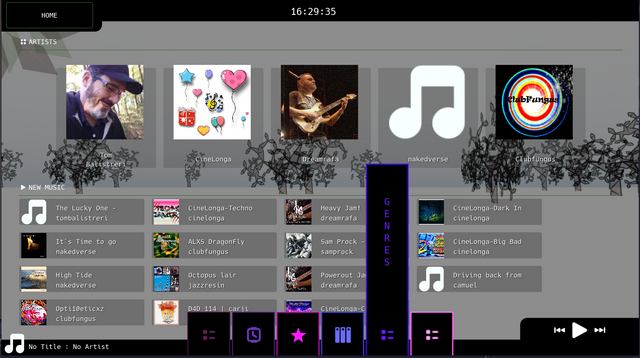
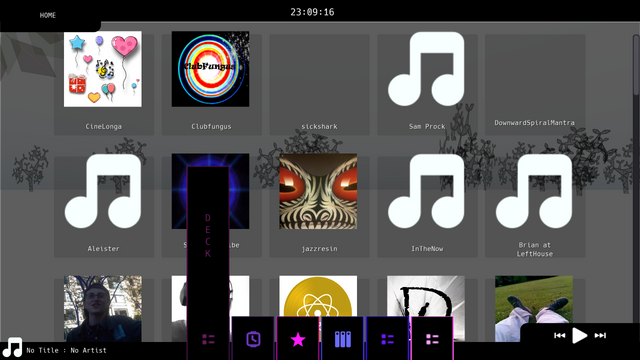
This mode will require a lot of changes beyond the interface to make sure that it is accessible on all devices supported. More about this an my other projects will be forth coming as I have a little more time to work on these and other projects.
Hey @bflanagin! We've manually upvoted your post with both accounts, @build-it.assist and @build-it.curator.
As a matter of interest, there's a tribe on the steem platform known as Build-it that accommodates all DIY, How-to tutorials, and life-hacks respectively.
Your DIY/how-to tutorials get rewarded with the tribe's token known as BUILD upon posting via our website or by using one of the recommended tags; #diy, #how-to, #build-it, #build, and #doityourself. Chat with us on our discord and telegram channels Discord, Telegram. Are we adding value ? your witness vote will be appreciated! Click here to vote
Cool good to hear you are continuing to make progress on this :)
huh why in the world are you on the steemcleaners/@mack-bot blacklist dude?
I'm trying to figure that out as well. I don't mind getting flagged but it would be nice to get some sort of automated response from the bot.
Your account is either compromised by the fiftysats hacker (@fiftysats and @superheroes) or is trailing someone whose account is compromised. Check all of your transactions and if you see anything weird you need to change keys and redo all posting authorities. I'd recommend getting off trails until the exact source is figured out. Anyways, the mack-bot downvote is removed. It doesn't post up responses to keep the spam down.
Rodger that, thanks for your help, and the impossibly difficult job you guys do.
OK looks like @guiltyparties has given the likely reason, just in case you need it here is the steemcleaners discord link and there is a channel for mackbot blacklist dispute:
https://discord.gg/vCbUWJA
He already made it there looks like. We're going to publish the list of potentially compromised accounts over the next day or two. It's been an ongoing problem for people who find their accounts upvoting hackers but have no clue how it happened.
That will be super helpful. The one I was following had gone dormant months ago so who knows how many up-votes they got from me.
Congratulations @bflanagin! You have completed the following achievement on the Steem blockchain and have been rewarded with new badge(s) :
You can view your badges on your Steem Board and compare to others on the Steem Ranking
If you no longer want to receive notifications, reply to this comment with the word
STOPTo support your work, I also upvoted your post!
Do not miss the last post from @steemitboard:
Vote for @Steemitboard as a witness to get one more award and increased upvotes!
This post was shared in the Curation Collective Discord community for curators, and upvoted and resteemed by the @c-squared community account after manual review.
@c-squared runs a community witness. Please consider using one of your witness votes on us here
Hi, @bflanagin!
You just got a 1.23% upvote from SteemPlus!
To get higher upvotes, earn more SteemPlus Points (SPP). On your Steemit wallet, check your SPP balance and click on "How to earn SPP?" to find out all the ways to earn.
If you're not using SteemPlus yet, please check our last posts in here to see the many ways in which SteemPlus can improve your Steem experience on Steemit and Busy.
Hi @bflanagin!
Your post was upvoted by @steem-ua, new Steem dApp, using UserAuthority for algorithmic post curation!
Your UA account score is currently 4.026 which ranks you at #3924 across all Steem accounts.
Your rank has not changed in the last three days.
In our last Algorithmic Curation Round, consisting of 89 contributions, your post is ranked at #41.
Evaluation of your UA score:
Feel free to join our @steem-ua Discord server