Convert your Steem into Tether (USDT) using Steemscan

It is no secret that the price of cryptocurrencies is considerably fluctuating, mainly because they are speculative securities that make the markets highly volatile, however, a favorable element is that cryptocurrencies are currently the economic and financial boom.
There is no doubt that cryptocurrencies today are an economic and financial boom on a global scale, and that minute by minute they attract the interest of investors seeking high returns, therefore, the volatility of the crypto market can be interpreted as a favorable response to take profits, as long as we mobilize and protect our money from highly unstable price movements.
One of the most used strategies to mobilize and protect our money from highly unstable price movements, is that after evaluating the risks of the market proceed to change our cryptos for coins with fixed or stable value (Stablecoin) as Tether (USDT), in the case of STEEM a disadvantage is that in the exchanges you can not operate with USDT, however, in our ecosystem there is a wonderful platform called SteemScan that allows us to easily convert the Steem in Tether at very low rates. In the following I will show you step by step how to perform this operation.
✔ The first thing to do is to go to this address https://steemscan.com/convert where the following window will appear.
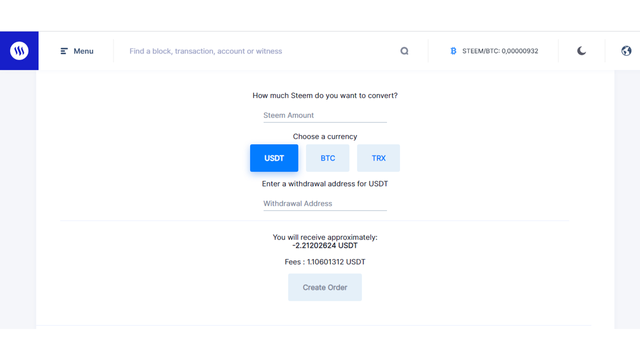
✔ Next, enter the amount of Steem you wish to convert to Tether (USDT), then enter your Tether wallet address, and click Create Order.
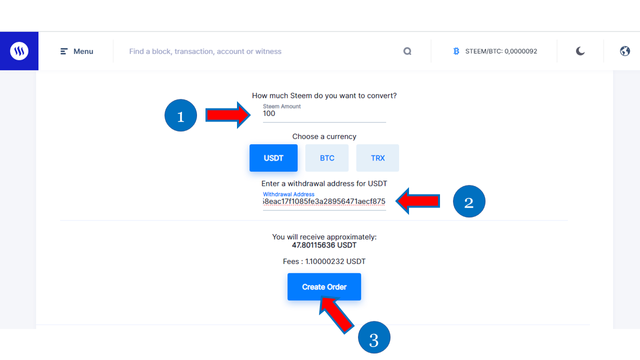
✔ Immediately another window will be displayed with the data entered, at this stage it is important to verify that the data are correct, then click on the option proceed with the payment.
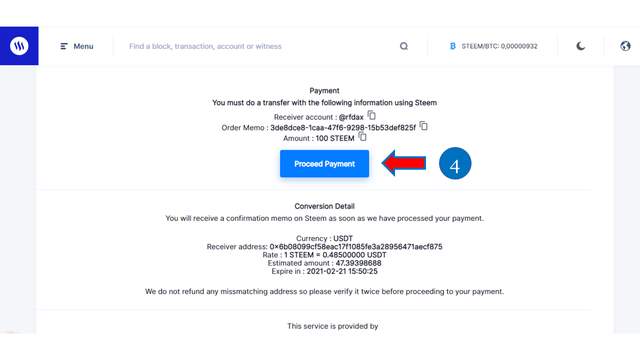
✔ To confirm the transaction the system will direct you to Steemlogin where you must click on the continue option.
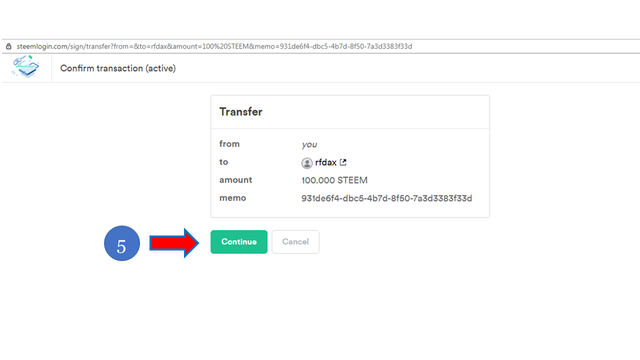
✔ In Steemlogin you must enter your Steem user and the private key to make transfers, then click on the start option.
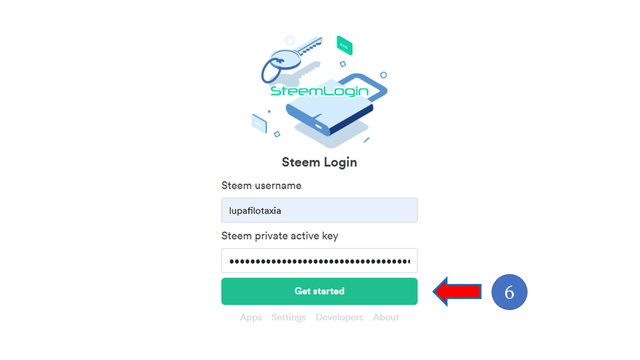
✔ To have your Steem converted into Tether (USDT) and transferred to your wallet you must click on the approve option.
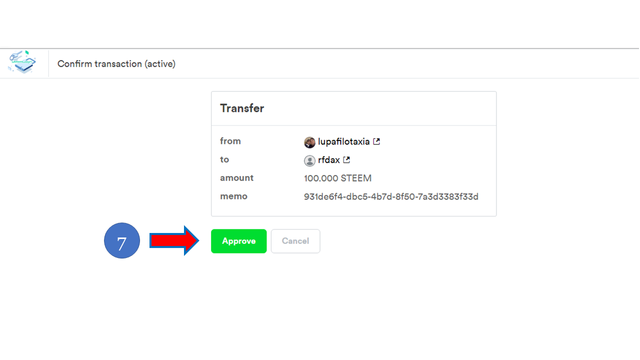
✔ Finally, they should verify in their Tether (USDT) wallet that the funds have been successfully transferred. I hope this brief publication will be useful for STEEM platform users.
OBSERVATION

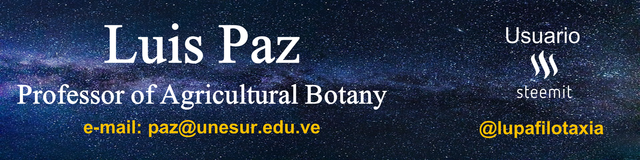
Thank you so much!
can you add TRX to steemscan ?
Thank you for providing us with this great exchange platform in STEEM internal ecosystem.
Hi @lupafilotaxia, this is a very simple tool to use, and you have simply explained the process. No doubt that it is a way to facilitate the activity to users who are less skilled in handling exchange platforms.
Good contribution.
Greetings friend @josevas217, it is certainly a wonderful tool I confess I did not know the platform, the portal is easy to use and is not as tedious as other portals. Thanks for your visit. We keep reading, be well.
Awesome reminder here. I had literally forgotten this. Can I undelegate SP to an account from steem scan too?
Greetings friend @uyobong, I will consult about it because I really still have not clear the procedure, some PH colleagues will be sharing their knowledge and skills in the use of the SteemScan portal.
Awesome review.