The ULTIMATE Smartcash Mining Guide for AMD and NVIDIA

As described in my last SmartCash post I just recently discovered SmartCash. Once I looked into the coin at SmartCash.cc and all it has to offer, I was hooked. @doc-gonzo
I immediately went about redirecting the 2 GPU's in one of my PC's to start mining SmartCash so that I could accumulate SMART coins while I waited for my taxes to arrive and I could purchase enough to start earning SmartRewards, or get a SmartNode. The computer case that I chose to mine with, directing it to the SmartCash official USA pool, has both an AMD and a NVIDIA card in it. The process for setting up each of the cards is similar, but very different at the same time.
Following direction from a number of guides I found explaining these processes, I ran into a few minor roadblocks that did required further investigation to circumvent. I decided to create this step-by-step guide to help you start mining with each of the cards and to help get you around some of the obstacles you may run into.
This is meant to be a complete, one-stop-shop SmartCash mining guide. If I have missed something, made a mistake or overlooked anything, please let me know in the comments below.
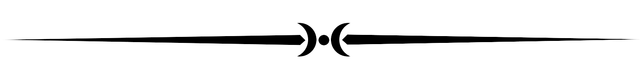
Algorithm
I think, first and foremost, it should be noted that SmartCash uses the Zerocoin protocol, and the Keccak algorithm.
NVIDIA cards have proven to be the Keccak algorithm heavyweight. That's not to say you can't get it done with AMD, because you can, but any NVIDIA 1080 ti will crush whatever AMD card you're trying to use in terms of hashrate.
Here's the top 10 GPU's for mining SmartCash at the moment.
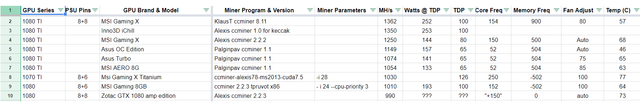
Want to see how your GPU stacks up? For a complete, comprehensive list of video cards and their SmartCash mining performance, click here.
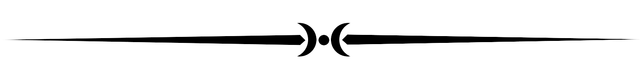
My Video Cards, Overclock Settings and Hashrates
I will be the first to admit that the video cards in this PC are not the biggest and baddest of GPU's.
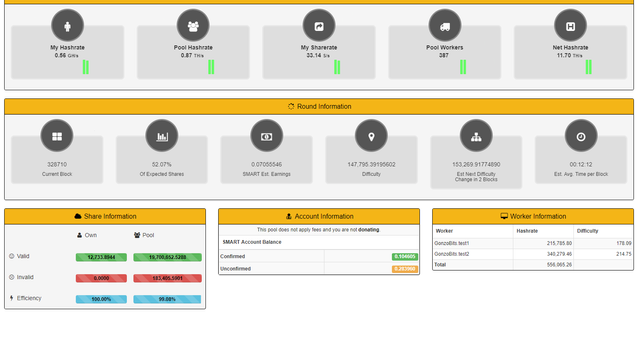
My AMD card is a Gigabyte AMD Radeon HD 7970 3GB.
Clock speeds (stock) = 1000 MHZ Core and 1375 MHZ Memory.
I reduce my power to 80% and overclock my Memory to 1535 MHZ, leaving Core at stock 1000 MHZ, to achieve a hashrate of 340,279.46 (as seen in picture as "test2") with temperatures at a stable 80 degrees Celsius.
My NVIDIA card is an MSI GTX 960 2GB
Clock speeds (stock) = 1303 MHZ Core and 3004 MHZ Memory.
Overclocking abilities on this card are limited. I am not able to overclock my Memory clock. When mining SmartCash with this card I set my Power Limit to 80%, I increase my Core clock +245 and my Temp Limit to 80 Degrees Celsius. Temperatures will fluctuate between 68 and 73 degrees Celsius in this configuration. With these settings I'm able to maintain a hashrate of 215,785.80 (as seen in picture as worker "test1").
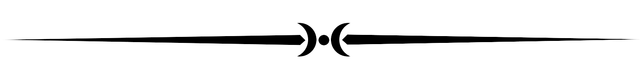
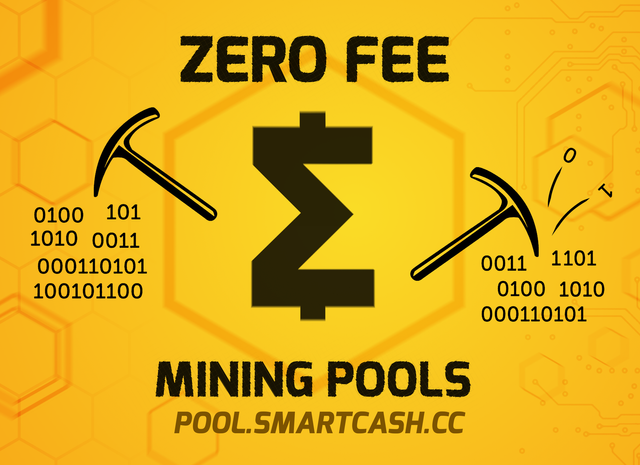
SmartCash Pool Selection and Registration
Once you decide you want to start mining SmartCash, the first thing you're going to want to do is head over to SmartCash.cc and hover your cursor over the 'Resources' tab. This should activate a drop-down menu.
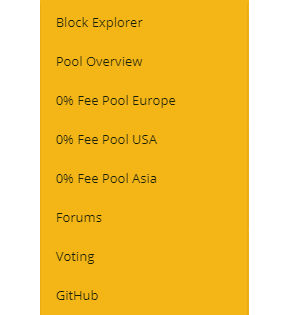
Once you chose and enter your pool, you will be greeted by a Homepage that looks like this.
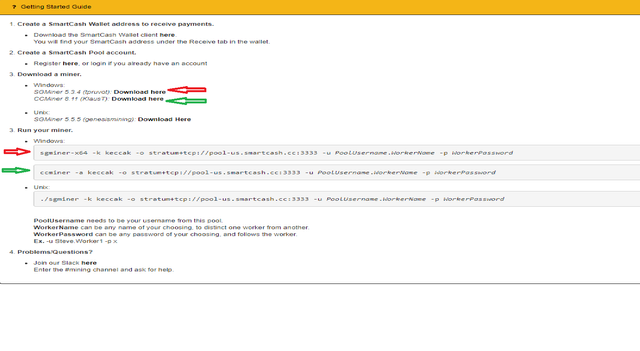
If you are using an AMD card you would want to download the sgminer, highlighted here in red, and save to a folder where you will find it.
If you are using NVIDIA, you want to download ccminer, highlighted in green.
We will be referring back to this Homepage later to get the information indicated by the second set of colored arrows. For now, we are only concerned with the first set pointing to the miner downloads.
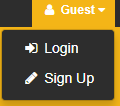
In the upper right corner of the pool screen there is a tab that says 'Guest'. This is where you Sign Up and Login to your pool account. Hovering your cursor over the word 'Guest' will activate a drop-down that looks like this -
Click Sign Up and it will bring you to this form. Fill it out to complete registration.
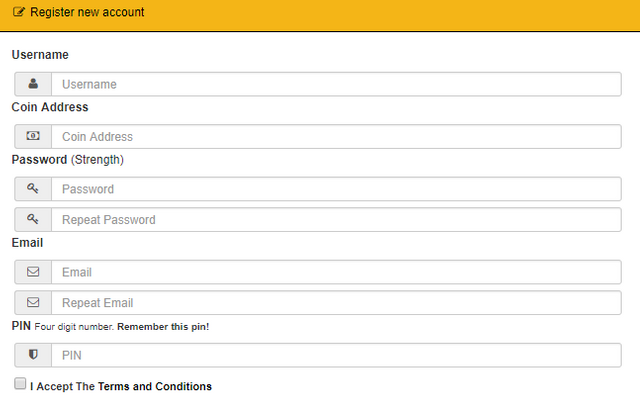
Once registration is complete we can click Login and enter the pools Dashboard.
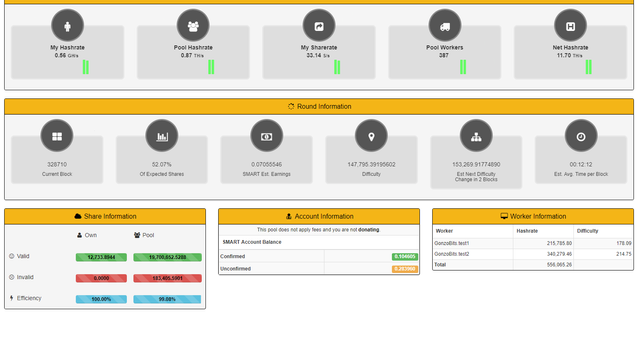
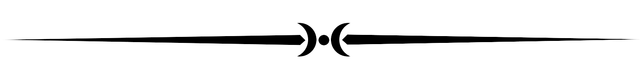
Workers
At this point, we need to create our workers so we can direct our corresponding mining software to the mining pool.
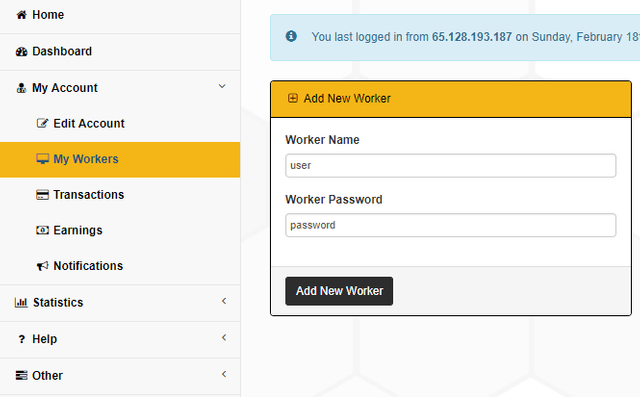
In the panel on the left side of your screen, click My Account and then click Workers. This will open a dialog box where you can create a new worker. Each card will require a separate worker.
Worker name does not need to be fancy. The password should be even simpler, I usually go with just 'x' for a worker password.
When you're done, you should have a dialog box with the workers you just created in it.
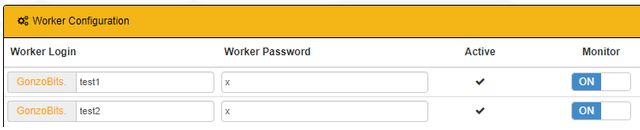
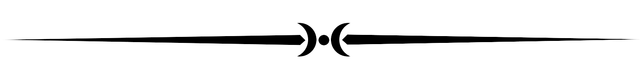
Making it all work
Now we have all the information we need to tell our software where the efforts from our hardware will be directed.
Go to the folder you extracted your corresponding miner to.
NVIDIA
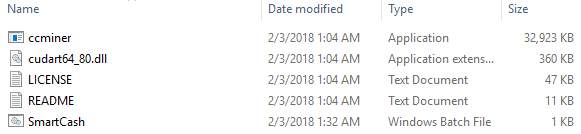
This folder is my active program folder.
The Batch file you see in this folder titled SmartCash does not come with the download, you need to create that file.
To do this, we right click inside our folder and go down to 'New' then choose 'Text Document.'
This should open notepad to an empty text document, prompting you to name the file. Choose something relevant.
As you can see, I titled mine SmartCash. This is the file that will start your miner, it's your start button, so the file could just as easily be titled Start or SmartStart or something along those lines.
The document should still be empty.
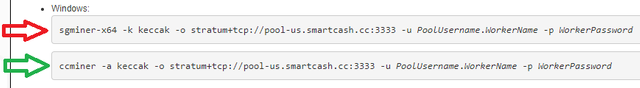
Copy and paste the entire command line (ccminer, with the green arrow) into the empty text document.
From there you just replace the PoolUsername with the name you registered for the pool with. Replace workername and passward with your created worker name and password, and we're ready to save.
Make sure there's a period between your poolusername and worker name.
Here's what mine looks like.
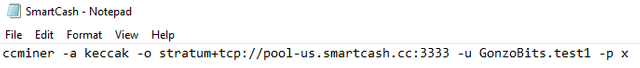
Now go to 'Save as' and write a .bat at the end of the title, whatever you called it. In my case it would read SmartCash.bat then change 'Save as Type' to 'All Files' and click 'save'.
At this point, if we did everything correctly, you should be able to double-click that file we just created and the miner should start working.
You should see something like this open and begin to run.
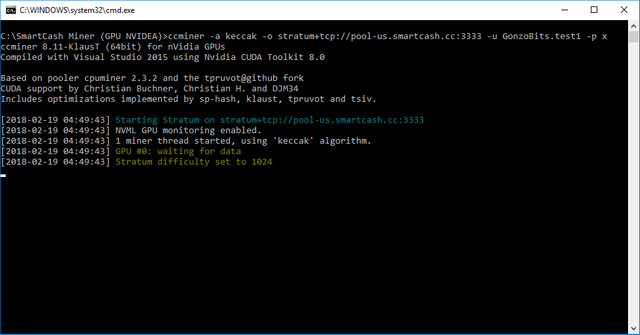
AMD
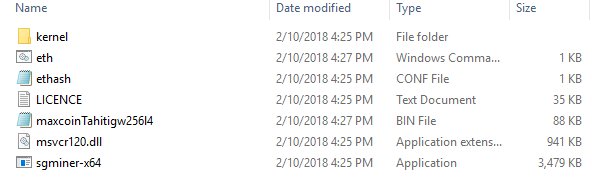
When I originally downloaded this and tried to set it up, my Antivirus deleted half of the files in this folder. Needless to say it didn't work. I had to go into my Antivirus and put this file onto the Exceptions list, so that it didn't delete the files. I then ended up deleting the files and re-downloading them so that all necessary files were present. Because we already put the file into our Exception list with the Antivirus it didn't delete them when downloaded the second time.
This program file is currant as of 2/19/18. If you don't have all the files you see in the above image, check your Antivirus.
Here's the error I was receiving.
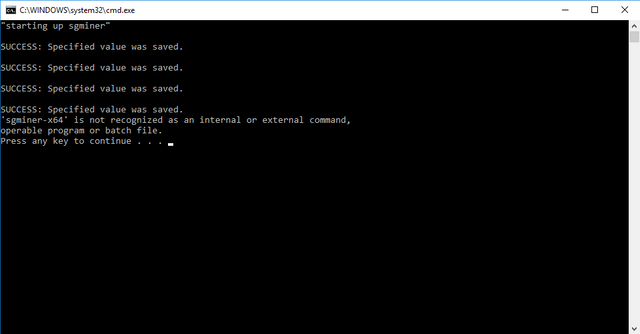
OK, assuming we read the above disclaimer and have taken all necessary actions, we're moving on.
From here on out it's fairly simple. There's only one command line we need to edit in this file to make it work. That would be: "eth" Windows Command Script, highlighted here.
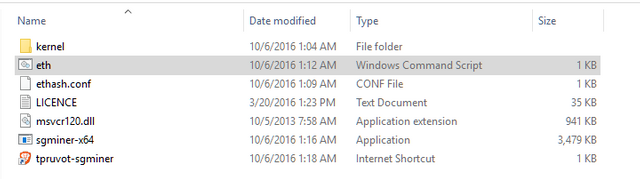
Referring back to the command lines (with the collored arrows) on our Homepage again.
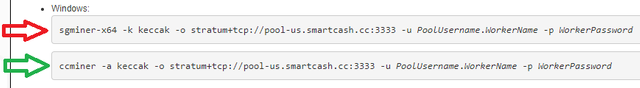
We're going to copy the entire command line for sgminer (red arrow). Then we right-click "eth" Windows Command Script and chose edit.
This will open up a 'Notepad' that looks like this.
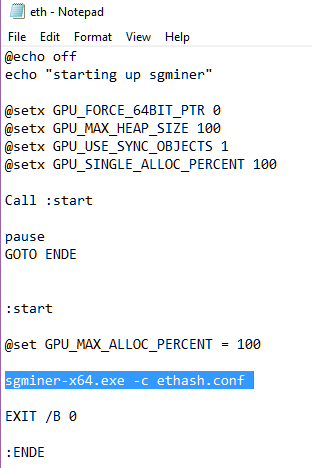
Towards the bottom of this Notepad command file, just above the word EXIT is a line that starts with sgminer. You're going to replace that with the sgminer command line from the Homepage (red arrow), making sure not to change anything else.
It should look something like this.
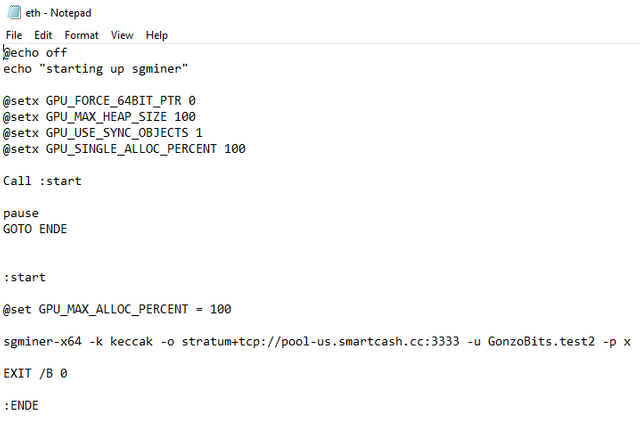
Then go to File and Save.
This file is now our start button.
We should be able to double-click this file to initiate the miner.
If you felt so inclined, you could rename this file as Start or SmartStart, or whatever you wanted to.
As long as our Antivirus is not prohibitting anything, all files are present and we've input the correct information, this miner should run and look something like this.
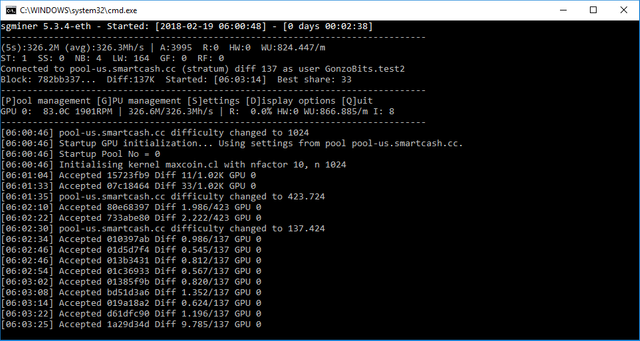
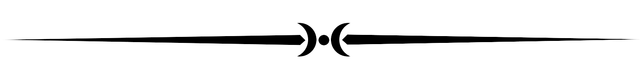
Wallets
Now you're going to need a wallet.
My personal favorite wallet is the Mobile wallet. You can find it at GooglePlay. It's a quick and easy download. Inside there are 3 wallet addresses. One is labeled Spending and the other 2 are labeled SmartRewards. This allows you to spend from one wallet and always have 2 wallets eligible for SmartRewards. Of, course you don't have to spend from any of them. If you didn't have any outgoing transactions and had sufficient funds in each of them, they would all be eligible because it's an official SmartCash wallet.
SmartCash also offers Paper Wallets , Brain Wallets, and Desktop Wallets.
If you choose Desktop wallet, once downloaded the wallet will need to sync with and download the entire blockchain. This takes a very, very long time! There is a bootstrap you can use to speed it up, but it still take quite some time and you would need the hard drive space to store it all.
I'm not trying to talk you out of the desktop wallet, there is added security to having and using one, I'm just letting you know what you'd be getting into when choosing that wallet.
I do, in fact, have and use this wallet. I consider my desktop wallet to be my main wallet, but it took the better part of a week to sync with the blockchain.
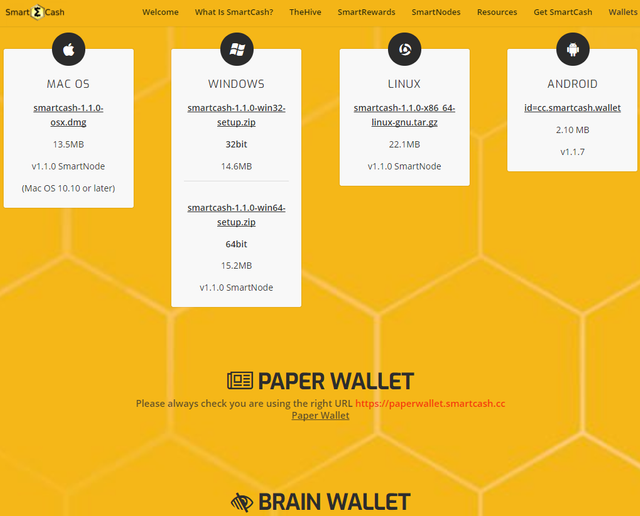
Once you have your wallet chosen and downloaded, you need to update your account with your wallet address so you can get paid.
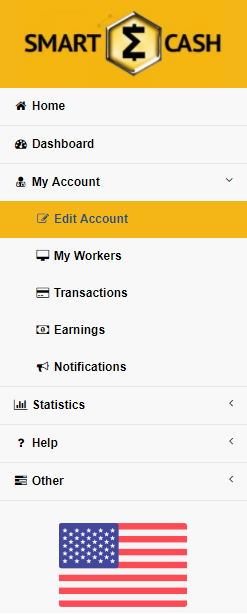
You can set the Automatic Payout threshold to any amount you want to be paid in, anywhere from 10-1000 SMART. Once you reach the amount you specified it will automatically payout to the wallet address that you link to the account.
To do this use the panel on your left to go to 'My Account' then 'Edit Account'.
Enter your wallet address where it says Payment Address.
Set your Automatic Payout Threshold amount. I just do 10, which is the minimum and I get a payout every day.
Add your 4 Digit PIN. The 4 digit PIN you chose when registering.
Double check that all information is correct and hit Update Account.
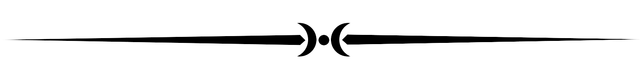
Hopefully this guide has helped someone out.
For additional help you can connect with the SmartCash team on their Discord #mining channel or in the Forum.
If anyone finds any of this information to be inaccurate or you have other tips and tricks, please leave it in the comments below.
If you enjoyed this guide, don't forget to Upvote and Resteem. Follow me @doc-gonzo for more SmartCash news and Information in the future.
Also, if you haven't already discovered it, you should check out SteemFollower. I plan to make this the topic of my next post, so stay tuned.
If you wish to tip a fellow contributor you can send coins here:
SMART = SXj6LWGxa9VLUbkFCajWV6jynaBeTLzrbK
BTC = 18Z7NmFS3QW8JqbousncdURaZs5rXP7DKT
LTC = LQEvg2ocXmPWcFzgSrVL9xrbu5XkvMAQfX
DASH = XumB3rWk6rPzEAFeEk6QiqGsXHB9o94D8R
Hello, I'm mining with two machines, one with a GTX770 and one with a GTX980M. Needless to say, the GTX980M is performing much better than the GTX770.
Another thing is my ASUS router has built-in Trendmicros real-time maclicious malware detection and it was blocking traffic for the mining, once i removed it from the router's config.. the mining worked flawlessly
Very good information! I might have to work that router malware detection into the post somewhere. Thanks for the info.
one more thing. I'm using sgminer I think i get about 80MH/s but when using ccminer I get around half that.. 48MH/s. I'm using old Nvidia cards GTX770
One more thing, I have not installed a dual GPU on a motherboard before...
can you give a run-down on how to install a dual GPU machine? What slots to use, must the two GPU be the same types ? Can I have GTX 770 coexist with GTX1070 for example? anything to look out for?
Well, I didn't have any issues because they two different card types that use completely different drivers. Where problems start to come up is when you use 2 card types that use similar drivers but are from different series. To my understanding you should stay within the same series type to prevent driver issues. So if you are going to run a 1070, try to pair it up with another '10' series card. A 1050 and a 1070 or 1070 and 1080, etc. If you going to run a 700 series you should pair it with something similar. Or you could get an AMD card to pair with it, like I did, and not have issues. Hope this makes sense.
I do highly recommend replacing that 770 outright, get into the 900 series, at least. I paid $100 on ebay for mine just about two months ago, now. I needed a cheap second GPU to run dual monitors. It's nearly paid for itself. Once SMART coin prices go up, it will have definitely paid for itself.
Us$100 is cheap. Can’t fibd any cheap ones in Singapore.
Mining is the backbone of decentralized network, therefore if you decide to mine a certain coin, your not just there to make money but helping the network to confirm transaction. @doc-gonzo, thanks for the unconditional support to SmartCash network.
Well said. While my intentions are selfish in nature, I am reassured that's it's done for the greater good of the network. Thanks for your support!
Awesome work, I have been thinking about mining Smart recently to add another accumulation stream
Difficulty is very low so nearly any card would gain you something. If you have the means and the equipment, I would say go for it. Thanks for the Resteem, btw.
This was like a mining encyclopedia!! Awesome stuff man!! I might have to bother you on discord if i decide to upgrade my laptop to mine :D
I'd love to see a post on how profitable it is to mine....can't seem to find any exact numbers anywhere.
The better the card the more coins acquired, obviously. As I stated in my post, my cards are not the best and they only generate about 10 coins a day. I'm fine with that for now. I'm really just trying to collect as many coins as I can, any way I can.
I'm not mining for today's profits, I'm mining for tomorrows gains.
I'm thinking of upgrading hardware here soon. When that happens I'll post a profitability comparison.
Awesome!! Look forward to that!!
Yeah for now i'm just looking to increase my holdings too!!!
i can only get 3 coins Max a day. sad... ...
Can i use my lenovo ideapad 520 laptop to mine this smartcash. If it will work that will really be great for me. Do let me know. Thanks for this smartcash initiative you are driving. It is gaining a lot of traction here. Cheers
@doc-gonzo just got this post resteemed to 5000 followers.
Need a free resteem? Go here
To get a resteem: Send 0.05 SBD to @abasinkanga + post link as memo
Read the Abasinkanga Resteem Service - FAQ (Frequently Asked Questions) for full details about this service
I am not a bot. Upvote this comment if you like this service
Hi, thanks for the guide :) Does the pool website report the same hashrate as the miner for you? I know the can differ but the website reports about 50% of my miner hashrate. Also tip! 0.2
Sometimes it does and sometimes it doesn't. It seems if i refresh the page enough times i can get it to sink up, or at least be close, but other times it's no where near close. Heres my current ss.
As you can see it's very close to accurate at the moment. Sometimes the averages in the square read, like 50/50, where they both read 250ish mh/s to equal the same, accurate hashrate. OR, they both reading way high and completely off spec.
The Number in the circle is generally accurate even when the numbers in the square are off.
I've never had any trouble with average coin accumulation, that's stayed pretty consistent regardless of what the out of sync monitors may display.
The biggest complaint is pool downtime. For some reason the pool goes down for periods of time, randomly. It seems to be a bigger issue in the Asian and European servers, but USA pool get's it fair share of it as well. Your miners will still be running, but jobs don't connect so you get a string of red lines or run but when you check the pool dashboard, if you can get that far, displays O unconfirmed coins and numbers all goofy, or 0's as well.
At these times I turn a different miner on, mine a different coin for a while then go back to it later. It could last for minutes of it could last for hours, it's hard to say.
Appreciate the tip man! Might kind of you.
Cheers!
fantastic post@doc-gonzo! Wonderfully detailed and clearly legible. I am also excited about SmartCash. Their roadmap looks awesome.
Thanks for the support! Glad you liked it. Smartcash has a fantastic community. I definitely recommend checking out their Discord to get a feel for the community and answer any questions you may have.
@smartbot tip @doc-gonzo 15
Σ$$$ Tipped @doc-gonzo
Σ15 SMART! Comment@smartbot helpto claim. Currently the price of SmartCash in the market is$0.271 USDperSMART. Current value of the tip is$4.07 USD. To find out more about SmartCash, please visit https://smartcash.cc.@smartbot withdraw 15 SXj6LWGxa9VLUbkFCajWV6jynaBeTLzrbK
@doc-gonzo:
Σ14.99 SMARThas been withdrawn from your account toSXj6LWGxa9VLUbkFCajWV6jynaBeTLzrbK. You have been chargedΣ0.01 SMARTwithdrawal fee. Transactionc1f6accabdff3d90356be91fdfa267e0de438b84824b979a2a24bcd9dced7a4ais now completed. To monitor the transaction status click HERE.Really nice guide here, it takes a lot of work to make a step-by-step tutorial like this. I am curious what kind of profit you are making on a daily or weekly basis mining with this setup, if you don't mind sharing? Or is it more along the lines of you aren't making a ton of profit right now but if smartcash goes up in the future you would have turned a profit?
Yes, there's a hold strategy at play here. I'm mining for tomorrows gains, not today's profits.
I mine about 11 coins a day, so at a currant price of $0.26 I'm only making just shy of $3 a day.
However, the smartcash coin has a system in place called smartrewards. Anyone holding 1000 coins in an official smartcash wallet with no outgoing transactions for 1 month gets 5-15% (I think is what I read somewhere, off the top of my head) interest based on a snapshot that occurs on the 25th of every month.
I'm currantly building to the 1000 coin mark, not there yet. Once there, the interest would compound over time and you would get more and more. So this is all a push for me to get to that point. Once I exceed that mark my miner will be adding to any interest compounds from there on out. I have a few different PC's, I just delegated this one to smartcash. And once the price picks up again, it will all be worth so much more.
Also, if you look in the above comments you would see that Smartcash pays you to advertise for them and pays you right on the post using the smartbot. You must use the smartcash tag as the main tag, it must be an original work and it must be relevant to the coin. They just recently upped their payout to 15 coins per post for up to 4 posts a week.
With a currant price of $0.26 x 15 coins = $3.90 per post x 4 post's a week = $15.60 a week.
This is all on top of whatever your post makes on the blockchain.
Just another way to earn more smartcash. The smartbot feature is pretty cool. Anyone can withdraw, tip others, check balances, etc, all from the comment thread. I wish I hadn't withdrawn that now, I'd demonstrate it by tipping you.
Oh cool I had missed what that bot comment signified, I glazed over it thinking it was just another upvote bot. That is actually really interesting. Yeah that makes sense RE building up to have enough coins to vest and earn interest. I think I just sort of think of mining cryptos as something that is done in other countries where the power is cheap, but I suppose depending on the way the difficulty is set up it really doesn't have to be that way.
@smartbot help
You can use the following commands:
balance- displays your current wallet balanceaddress- displays your deposit addresswithdraw <amount> <address>- withdraws the amount of SMART to addresstip <username> <amount>- sends the amount of SMART to usernameterms- displays terms and conditions for using @smartbot@smartbot balance
You have
Σ0 SMART(unconfirmed:Σ0 SMART).