Swagger Stats 5-18-2018 - OFFLINE

Update:
For the latest updates on @swagger, join the @smartmediagroup Discord Server: https://discord.gg/JHMNnaA
Still no new update at this time. Apologies for such a long delay.
Still working on getting registration and upvote services back up. Thank you all for your patience.
Due to SteemData shutting down services, A fix needs to be implemented to work around this issue and the register and upvote services will be down until the bot is updated with the fix. No exact timetable on when that will be.
An announcement will be made as soon as services are back up.
Current Status at The Time of This Post
How to Add Swagger Bot to a Discord Server?
You need to be the Discord server/guild owner or have the permissions. If you do not have the ability to add the bot to your server, you can give this link to the person who can: https://discordapp.com/oauth2/authorize?&client_id=382744285604479016&scope=bot&permissions=153600
Invite @swagger bot to your server.
Request and listen to your favorite music EXCLUSIVELY in the
Smart Media Group Discord Server.
Current commands for @swagger Discord bot.
MUSIC COMMANDS(Currently ONLY works in SMG discord server)
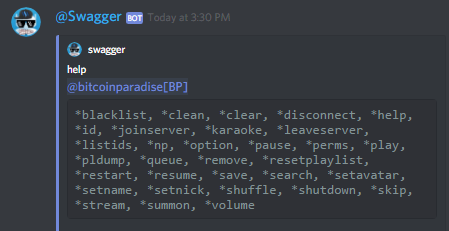
Note: Music commands are limited to - play, perms, queue, np, skip, search, id, help. To use other music commands, permissions are needed to be given to you by the mods or admins.
*help [command] - Prints a list of commands, or info on a command if one is specified.
*play <URL/query> - Plays audio from a specific URL(YouTube, Spotify(URI) SoundCloud) or searches for a query on YouTube and queues the first result.
*queue - Displays all of the media that is queued.
*np - Displays the media that is currently being played.
*skip - Vote to skip the current media.(Depends on the ratio of users on voice)
*search [service] [#] <query> - Searches a specific service (default: YT) for a query and returns the first few results (default: 3, limit: 10). The user can then select from the results if they want to add any to the queue.
*slap [target] - does a slap on the target. To have a little fun on Discord, this is a Steem themed slap script that returns funny and clever responses.
*register <steemaccount> - associate account with your Discord user. You can register your Steem account with your Discord account that can help prevent users posing as Steemians and is required to be registered in order to use the bot to upvote.
*verify <steemaccount> - check account association with Discord users.
*upvote [url] - upvote from bot; empty or ^ to upvote last Steemit link.
Q&A
Can I use it to vote for other's posts?
Yes
Can I use it to vote for comments?
No
Is there a limit or wait time to use this bot?
No. However, the post that is being voted on has to be 20 minutes old or older. There is also a "cool-down" period if you are spamming upvotes for posts so many times within a couple minutes.
Why did I not get a response or an upvote?
The bot can be down for maintenance, updates, and node issues. Just have a little patience and things should be back to normal shortly.
Why do I have to send 0.001 STEEM or 0.001 SBD to the bot to register?
This is the minimum amount of transfer that can be broadcasted over the Steem blockchain. This is to verify that you are in fact the owner of the Steem account you are registering with to associate it with your Discord account.
The @swagger account currently doesn't have much SP. It will be powered up over time.
Donations and delegations to @swagger are welcome to help others earn some rewards.
This bot is currently being developed and maintained by @bitcoinparadise. It's written in Ruby and uses Radiator to access the blockchain. Originally developed by @ inertia using the Cosgrove framework.
Music feature also written in Python 3.5+ and uses Just-Some-Bots framework.
You can check out: Introducing: Swagger Discord Bot
Thanks
Thanks
Thanks @swagger
Thanks @swagger
good
I am very grateful for your support to me.
I also see your post really interesting.
I hope your day is always fun
Thank, content bermanfaat.
Good
Hi friend.
Gracias amigo buen post, saludo